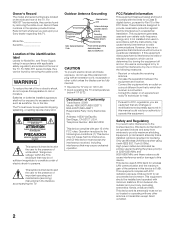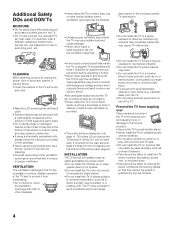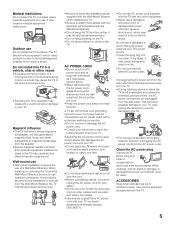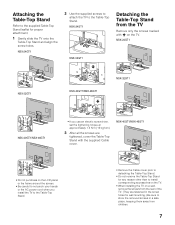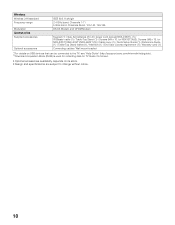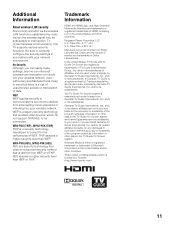Sony NSX-46GT1 Support Question
Find answers below for this question about Sony NSX-46GT1.Need a Sony NSX-46GT1 manual? We have 4 online manuals for this item!
Question posted by takeiteasytay on February 12th, 2021
How Do I Factory Reset Without A Keypad?
I can get to the screen where I have to push one to factory reset but it won't let the remote do that I pushed the one on the remote it doesn't it doesn't respond it just says please and hold connect for 3 seconds on the body whatever that means I know what it means but it's still I don't have a keypad
Current Answers
Answer #1: Posted by Technoprince123 on February 13th, 2021 8:48 AM
Turn On your mobile, by holding the power button. After that, holding down the * + 3 + Call Key + Power Key. Release all buttons when you see Logo appears on your screen. Now choose the Factory Reset option, Using the Volume keys, press and hold Volume Up key to accept.
Please response if this answer is acceptable and solw your problem thanks
Related Sony NSX-46GT1 Manual Pages
Similar Questions
My Sony Blue Ray Google Internet Box Won't Work After A Factory Reset It Won't L
My nsz-gt1 Sony blue ray Google Internet box won't work after factory reset it won't let me add Goog...
My nsz-gt1 Sony blue ray Google Internet box won't work after factory reset it won't let me add Goog...
(Posted by bjess3809 1 year ago)
Reset Nsx 46gt1. Please
having trouble with no volume. And TV to google and shuts offWould like to reset to original. Factor...
having trouble with no volume. And TV to google and shuts offWould like to reset to original. Factor...
(Posted by holyghost7 8 years ago)
Can't Hookup My Sony Digital Video Camera To My Sony Internet Tv Nsx-40gt1
Sony 96GB HDR-PJ790V HD Handycam is the type of camera I am trying to hookup to my sony internet tv ...
Sony 96GB HDR-PJ790V HD Handycam is the type of camera I am trying to hookup to my sony internet tv ...
(Posted by Mom90786 10 years ago)