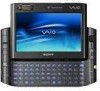Sony VGNUX390N Support Question
Find answers below for this question about Sony VGNUX390N - VAIO UX Series Micro PC.Need a Sony VGNUX390N manual? We have 1 online manual for this item!
Question posted by ghost53638 on November 17th, 2011
Video Display Blank After Os Update
My video stopped working after an automatic windows update (service pack 2 or 3 I think. Some time ago. I was once able to re-install Vista and get it going again, but someone tunred it on and allowed it to do the update again, and it's gone - again.
Can't remember how to restore it, with no display is impossible to do anything with it.
HELP...
Current Answers
Related Sony VGNUX390N Manual Pages
Similar Questions
Which Is The Motherboard Part Number
I need to replace the motherboard of my laptop Vaio VGN-FW550F. What is the part number?
I need to replace the motherboard of my laptop Vaio VGN-FW550F. What is the part number?
(Posted by fcstarosa 1 year ago)
Sony Vgn-ns240e - Vaio Ns Series Manuals
(Posted by sharon87 10 years ago)
How Can I Enable Bluetooth On Sony Viao Vpceb35fx Laptop? Please Help
I have a sony viao VPCEB35FX laptop but I am not able to use bluetooth. I wanted to know whether thi...
I have a sony viao VPCEB35FX laptop but I am not able to use bluetooth. I wanted to know whether thi...
(Posted by contactprasad 11 years ago)
Upgrade Intel Core I7 And 16 Gb Of Ram
I know that computer upgrade king could upgrade this type of laptop, can I upgrade my laptop to core...
I know that computer upgrade king could upgrade this type of laptop, can I upgrade my laptop to core...
(Posted by pinedalrober 11 years ago)
I'm Trying To Restore My Computer And It Won't Find The Hard Drive
(Posted by taylor24 11 years ago)