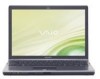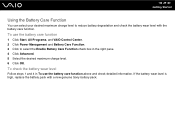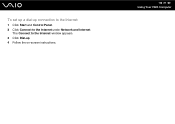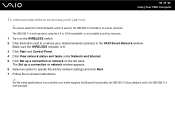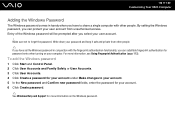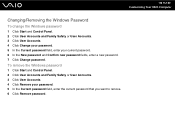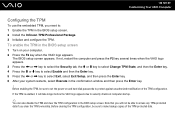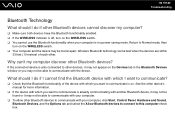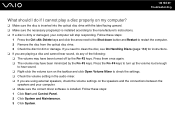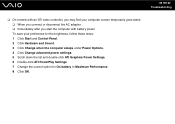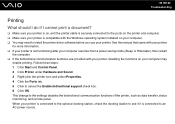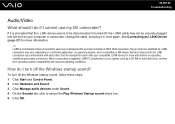Sony VGN-SR140E Support Question
Find answers below for this question about Sony VGN-SR140E - VAIO SR Series.Need a Sony VGN-SR140E manual? We have 1 online manual for this item!
Question posted by yanioprea on January 9th, 2012
How Do I Enable Internet Connection On My Sony Vgn - Sr140e Laptop?
I have WiFi in my home and control panel shows that there are internet connections available.
Trouble shooting on computer says that my "adapter is not connected"
How to I connect it if it is not connected? Do I need to switch on a switch, or a function key? If so, where is the switch ... or which function key is it?
Current Answers
Related Sony VGN-SR140E Manual Pages
Similar Questions
Sony Vgn-ns240e - Vaio Ns Series Manuals
(Posted by sharon87 10 years ago)
How To Replace My Sony Vgn-sr140e(pink) Keyboard
how to replace my sony vgn-sr140e(Pink) keyboard
how to replace my sony vgn-sr140e(Pink) keyboard
(Posted by raoyendluri 11 years ago)
Sony Vaio Vgn 395 Laptop
what kind of processor does a sony vaio vgn 395 laptop have?
what kind of processor does a sony vaio vgn 395 laptop have?
(Posted by mandix 11 years ago)
Maximum Memory For A Sony Vaio Vgn-n365e Laptop
WHAT IS THE MAXIMUM MEMORY FOR A SONY VAIO VGN-N365E LAPTOP?
WHAT IS THE MAXIMUM MEMORY FOR A SONY VAIO VGN-N365E LAPTOP?
(Posted by VTAMALE 12 years ago)
2008 Sony Vgn-nr330e Laptop
I have broken my 2008 VGN-NR330E laptop screen. I am trying to order an new and I know that has an L...
I have broken my 2008 VGN-NR330E laptop screen. I am trying to order an new and I know that has an L...
(Posted by bshepcad6 12 years ago)