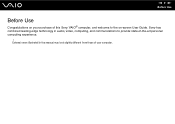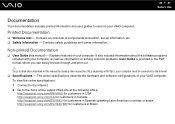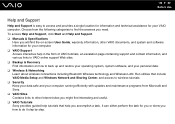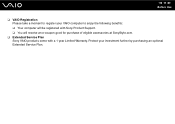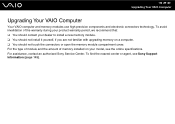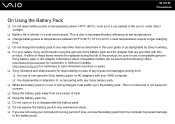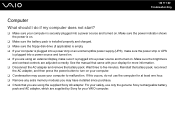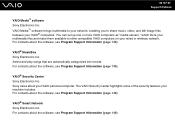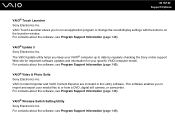Sony VGN-NR330E Support Question
Find answers below for this question about Sony VGN-NR330E - VAIO - Pentium Dual Core 1.73 GHz.Need a Sony VGN-NR330E manual? We have 1 online manual for this item!
Question posted by bshepcad6 on May 8th, 2011
2008 Sony Vgn-nr330e Laptop
I have broken my 2008 VGN-NR330E laptop screen. I am trying to order an new and I know that has an LCD screen, however I am unsure if it has one or two CCFL, light bulbs. I was wondering if you could answer this question for me or if there is a way for me to find out.
Current Answers
Related Sony VGN-NR330E Manual Pages
Similar Questions
There Is Flickering In My Laptop Screen
i cannot type correctly cursor moves very quickly iam using svf15 model and os is win 8.1
i cannot type correctly cursor moves very quickly iam using svf15 model and os is win 8.1
(Posted by arjun1990 10 years ago)
Sony Vaio Vgn 395 Laptop
what kind of processor does a sony vaio vgn 395 laptop have?
what kind of processor does a sony vaio vgn 395 laptop have?
(Posted by mandix 11 years ago)
Maximum Memory For A Sony Vaio Vgn-n365e Laptop
WHAT IS THE MAXIMUM MEMORY FOR A SONY VAIO VGN-N365E LAPTOP?
WHAT IS THE MAXIMUM MEMORY FOR A SONY VAIO VGN-N365E LAPTOP?
(Posted by VTAMALE 12 years ago)
Reseting Ram Module In Vaio Laptop
how to reset ram module in vaio laptop
how to reset ram module in vaio laptop
(Posted by onlne2laxman 12 years ago)
How Do I Stop My Sony Vaio Laptop Screen From Jumping
(Posted by Anonymous-28993 12 years ago)