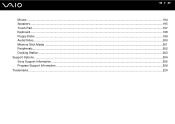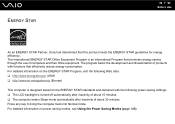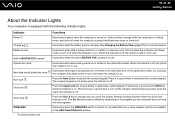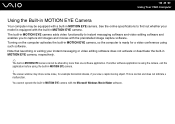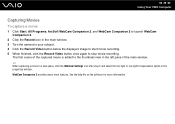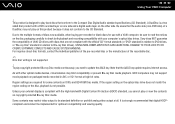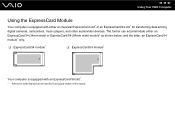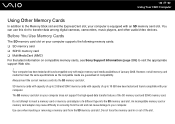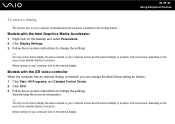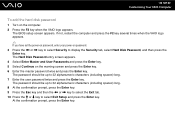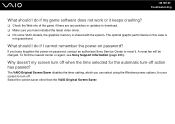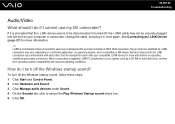Sony VGN-SR129E Support Question
Find answers below for this question about Sony VGN-SR129E - VAIO SR Series.Need a Sony VGN-SR129E manual? We have 1 online manual for this item!
Question posted by antoniovillella on December 8th, 2014
My Sony Hdr Sr12 Video Camera Turns On And Off Continuously When It's On 'off'
position. Why?
Current Answers
Related Sony VGN-SR129E Manual Pages
Similar Questions
How To Update Sony Vaio Laptop Vgn-nw270f To Run Visualization Technology (vtx)
(Posted by Anonymous-154678 8 years ago)
How To Update Bios Sony Vaio Laptop Vgn-nw270f
(Posted by trvlada 9 years ago)
How To Replace Hard Drive On A Sony Vaio Laptop Vgn-z850g
(Posted by YAStonyn 10 years ago)
Sony Vgn-ns240e - Vaio Ns Series Manuals
(Posted by sharon87 10 years ago)
I Am Having Problem With The Motherboard Problem Of Sony Vaio Laptop Vgn-ns140e.
Please send me the details
Please send me the details
(Posted by KAPIL 12 years ago)