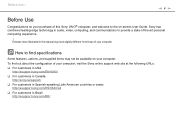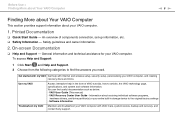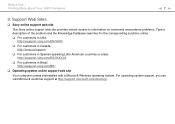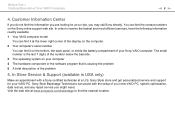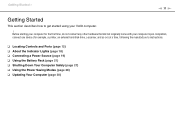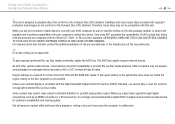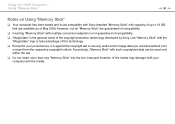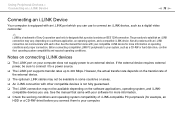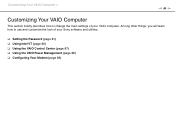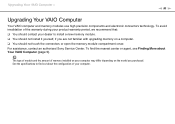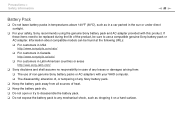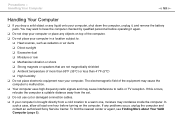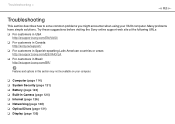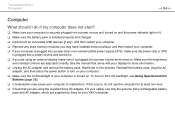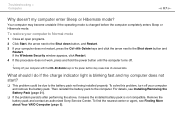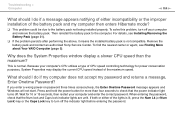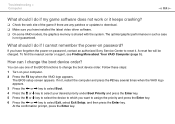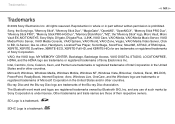Sony VGN-NW270F Support Question
Find answers below for this question about Sony VGN-NW270F - VAIO NW Series.Need a Sony VGN-NW270F manual? We have 1 online manual for this item!
Question posted by ricana75 on November 20th, 2011
I Have A Sony Laptop And Wifi - I Can't Get My Hp Printer To Print
I have aSony laptop and wifi - I can't get my HP printer to print. It keeps giving me an error message. The troubleshooter says they "fix" it but still the same. Suggestions?
Thanks!
Current Answers
Answer #1: Posted by techie12330 on November 20th, 2011 10:50 PM
Your printer is not installed.If your already loaded your driver,turn your printer on. go to your printer settings. select install your WI Fi printer. Let the process start, when it ask you for a password. Just try any combination of letter and number,about 10 to 11 digits. press summit. when it finishes your printer should be installed.
Related Sony VGN-NW270F Manual Pages
Similar Questions
How To Update Sony Vaio Laptop Vgn-nw270f To Run Visualization Technology (vtx)
(Posted by Anonymous-154678 8 years ago)
How To Update Bios Sony Vaio Laptop Vgn-nw270f
(Posted by trvlada 9 years ago)
Sony Vgn-ns240e - Vaio Ns Series Manuals
(Posted by sharon87 10 years ago)
Sony Vaio Laptop Pcg-7113l
Need VGP-BPS9/B 11.1v 4400mAh btry can't find replacement. Where to locate a new btry?
Need VGP-BPS9/B 11.1v 4400mAh btry can't find replacement. Where to locate a new btry?
(Posted by bjlamb 11 years ago)
My Laptop (vaio Vgn Nw-240f)are Doesn't Booting And The Fan Is Not Working.
Dear Sir/Madame, When I started my laptop it's just showing VAIO logo and after that it doesn't boo...
Dear Sir/Madame, When I started my laptop it's just showing VAIO logo and after that it doesn't boo...
(Posted by readyramli 12 years ago)