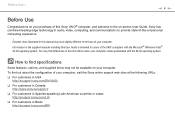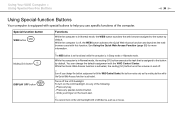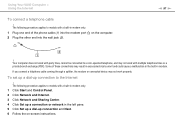Sony VGN-NW130J Support Question
Find answers below for this question about Sony VGN-NW130J - VAIO NW Series.Need a Sony VGN-NW130J manual? We have 1 online manual for this item!
Question posted by mspeed on August 11th, 2012
Is Vgn-nw130j A Usmodel Or . . .?
for instalingthe drive for Sony Firmware Extension Parser asked me the model of my laptop , i don,t know . please help.
Current Answers
Related Sony VGN-NW130J Manual Pages
Similar Questions
Sony Vgn-ns240e - Vaio Ns Series Manuals
(Posted by sharon87 10 years ago)
Im Looking For The Repair Manual Of A Laptop Sony Vaio Mod. Vgn-cs108e
(Posted by rlopezjavier 12 years ago)
How Do I Install A New Wireless Card In A Vaio Vgn-ns140e? Is There Any Video?
(Posted by philipbc52 12 years ago)
Reseting Ram Module In Vaio Laptop
how to reset ram module in vaio laptop
how to reset ram module in vaio laptop
(Posted by onlne2laxman 12 years ago)
Sony Vgn-tz240n Hard Drive
Hi, How do I open up a Sony VGN-TZ240N laptop to replace its hard drive?Thanks
Hi, How do I open up a Sony VGN-TZ240N laptop to replace its hard drive?Thanks
(Posted by timwen7 13 years ago)