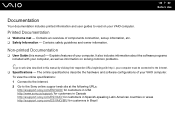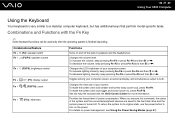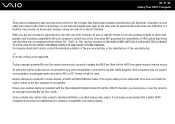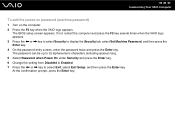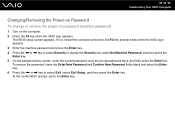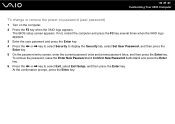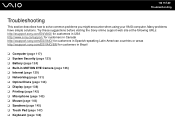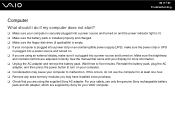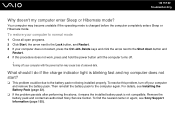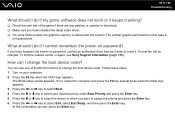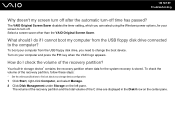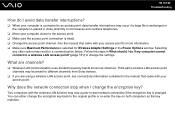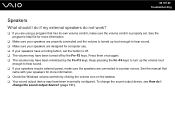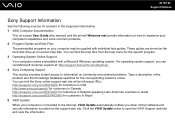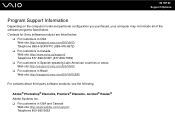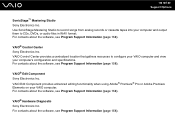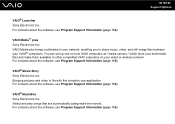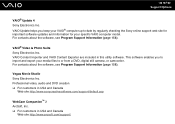Sony VGN-NS130E Support Question
Find answers below for this question about Sony VGN-NS130E - VAIO NS Series.Need a Sony VGN-NS130E manual? We have 1 online manual for this item!
Question posted by mfiveloxy on August 10th, 2014
How To Change Key On Sony Vgn-ns130e
The person who posted this question about this Sony product did not include a detailed explanation. Please use the "Request More Information" button to the right if more details would help you to answer this question.
Current Answers
Related Sony VGN-NS130E Manual Pages
Similar Questions
Sony Vgn-ns240e - Vaio Ns Series Manuals
(Posted by sharon87 10 years ago)
Can Graphics Card Be Changed For Vgn-fz180e?
Can Grapphics card be changed for VGN-FZ180E? Originally my laptop's OS was Vista w/ Nvidia GeForce ...
Can Grapphics card be changed for VGN-FZ180E? Originally my laptop's OS was Vista w/ Nvidia GeForce ...
(Posted by klvn 12 years ago)
I Am Having Problem With The Motherboard Problem Of Sony Vaio Laptop Vgn-ns140e.
Please send me the details
Please send me the details
(Posted by KAPIL 12 years ago)
How Do I Install A New Wireless Card In A Vaio Vgn-ns140e? Is There Any Video?
(Posted by philipbc52 12 years ago)
Sony Vgn-tz240n Hard Drive
Hi, How do I open up a Sony VGN-TZ240N laptop to replace its hard drive?Thanks
Hi, How do I open up a Sony VGN-TZ240N laptop to replace its hard drive?Thanks
(Posted by timwen7 13 years ago)