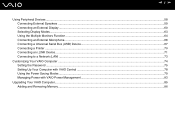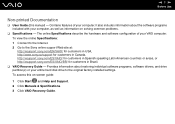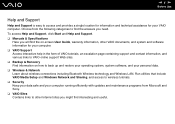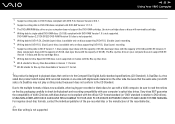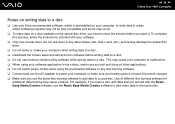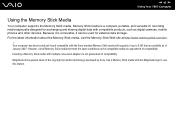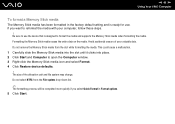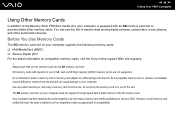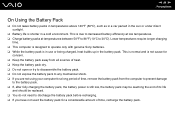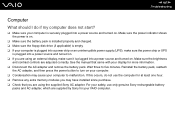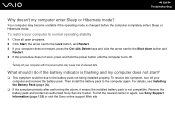Sony VGN-N365E Support Question
Find answers below for this question about Sony VGN-N365E - VAIO - Core Duo 2 GHz.Need a Sony VGN-N365E manual? We have 1 online manual for this item!
Question posted by soheilrad4 on December 13th, 2011
How Remove Sony Vgn-n365e H.d.d
The person who posted this question about this Sony product did not include a detailed explanation. Please use the "Request More Information" button to the right if more details would help you to answer this question.
Current Answers
Answer #1: Posted by kcmjr on December 14th, 2011 3:57 PM
Instructions can be found here:
Licenses & Certifications: Microsoft, Cisco, VMware, Novell, FCC RF & Amateur Radio licensed.
Related Sony VGN-N365E Manual Pages
Similar Questions
How Remove Hard Drive From Sony Vaio Vgn-nr220e
(Posted by fraCOO 9 years ago)
Vaio Vgn-aw31m Removing Dc Jack Housing
Hello. I'm currently trying to replace the DC jack on my Sony Vaio VGN-AW31M. Problem is, I've manag...
Hello. I'm currently trying to replace the DC jack on my Sony Vaio VGN-AW31M. Problem is, I've manag...
(Posted by darrenlysenko 10 years ago)
Sheet Battery
pls can i use a sheet battery on my sony viao VGN NS330j?
pls can i use a sheet battery on my sony viao VGN NS330j?
(Posted by abmayaki 12 years ago)
Maximum Memory For A Sony Vaio Vgn-n365e Laptop
WHAT IS THE MAXIMUM MEMORY FOR A SONY VAIO VGN-N365E LAPTOP?
WHAT IS THE MAXIMUM MEMORY FOR A SONY VAIO VGN-N365E LAPTOP?
(Posted by VTAMALE 12 years ago)