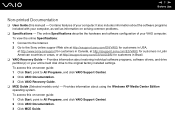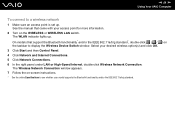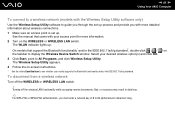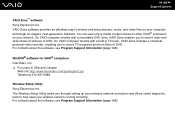Sony VGN N130G Support Question
Find answers below for this question about Sony VGN N130G - VAIO - Core Duo 1.6 GHz.Need a Sony VGN N130G manual? We have 1 online manual for this item!
Question posted by Anonymous-102346 on March 10th, 2013
How To Get My Sony Vaio Sgcjs410f Connected To Bluetooth Useing Wireless Interne
The person who posted this question about this Sony product did not include a detailed explanation. Please use the "Request More Information" button to the right if more details would help you to answer this question.
Current Answers
Related Sony VGN N130G Manual Pages
Similar Questions
How To Update Sony Vaio Laptop Vgn-nw270f To Run Visualization Technology (vtx)
(Posted by Anonymous-154678 8 years ago)
How To Update Bios Sony Vaio Laptop Vgn-nw270f
(Posted by trvlada 9 years ago)
Factory Restore?
Is there a way to restore this system without the restore CD?
Is there a way to restore this system without the restore CD?
(Posted by Anonymous-136402 10 years ago)
How To Replace Hard Drive On A Sony Vaio Laptop Vgn-z850g
(Posted by YAStonyn 10 years ago)
I Am Having Problem With The Motherboard Problem Of Sony Vaio Laptop Vgn-ns140e.
Please send me the details
Please send me the details
(Posted by KAPIL 12 years ago)