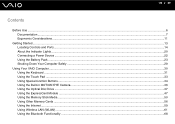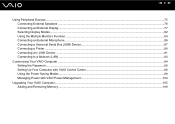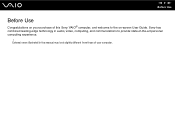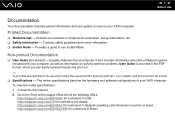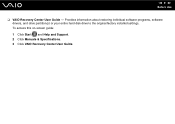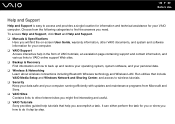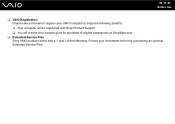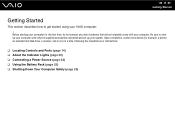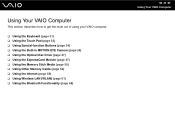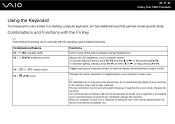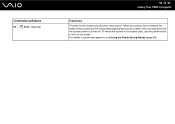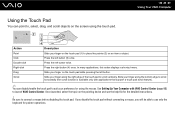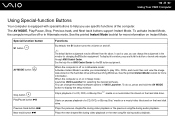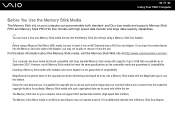Sony VGN-FZ340E Support Question
Find answers below for this question about Sony VGN-FZ340E - VAIO - Core 2 Duo GHz.Need a Sony VGN-FZ340E manual? We have 1 online manual for this item!
Question posted by mcsss on September 2nd, 2011
Vgn-fz340e. Motherboard
I want to fix my Sony VAIO, needs new motherboard, fan died and overheated and teh video is now bad. How mucch to replace the VGN-FZ34E motherboard.
Current Answers
Related Sony VGN-FZ340E Manual Pages
Similar Questions
How To Replace Sony Vaio Vgn-nr498e Motherboard
(Posted by megabang 10 years ago)
Forgot Bios Password For Vaio Vgn-fz340e
(Posted by ultimateme1 12 years ago)
Would Not Power..paid $55 For Checkup Was Told I Need New Motherboard..true?
(Posted by vicrph1234 12 years ago)
I Am Having Problem With The Motherboard Problem Of Sony Vaio Laptop Vgn-ns140e.
Please send me the details
Please send me the details
(Posted by KAPIL 12 years ago)