Sony VGN-FW370J Support Question
Find answers below for this question about Sony VGN-FW370J - VAIO FW Series.Need a Sony VGN-FW370J manual? We have 1 online manual for this item!
Question posted by vaiofx on March 27th, 2012
Connection The Bluetooth In Sony-vpcel13fx
wht do I do for connection the bluetooth in my laptap (sony vpcel13fx) with other devices?
Current Answers
There are currently no answers that have been posted for this question.
Be the first to post an answer! Remember that you can earn up to 1,100 points for every answer you submit. The better the quality of your answer, the better chance it has to be accepted.
Be the first to post an answer! Remember that you can earn up to 1,100 points for every answer you submit. The better the quality of your answer, the better chance it has to be accepted.
Related Sony VGN-FW370J Manual Pages
User Guide - Page 2


...
Getting Started ...12 Locating Controls and Ports...13 About the Indicator Lights ...19 Connecting a Power Source ...20 Using the Battery Pack ...21 Shutting Down Your Computer Safely ...29
Using Your VAIO Computer ...30 Using the Keyboard ...31 Using the Touch Pad ...32 Using Special...Internet...59 Using the Network (LAN) ...61 Using the Wireless LAN (WLAN) ...62 Using the Bluetooth Function ...65
User Guide - Page 3


...72 Selecting Display Modes...79 Using the Multiple Monitors Function ...81 Connecting an External Microphone ...84 Connecting a Universal Serial Bus (USB) Device...85 Connecting a Printer ...88 Connecting an i.LINK Device ...89
Customizing Your VAIO Computer ...91 Setting the Password ...92 Setting Up Your Computer with the VAIO Control Center 97 Using the Power Saving Modes ...98 Managing Power...
User Guide - Page 8


..., hardware drivers, and drive partition(s) or your entire built-in storage device to the Sony online support web site at the following URLs:
http://esupport.sony.com/EN/VAIO/ for customers in USA http://www.sony.ca/support/ for customers in Canada http://esupport.sony.com/LA/ for customers in Spanish-speaking Latin American countries or...
User Guide - Page 23
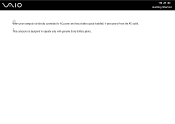
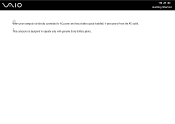
This computer is directly connected to operate only with genuine Sony battery packs.
n 23 N Getting Started ✍
When your computer is designed to AC power and has a battery pack installed, it uses power from the AC outlet. !
User Guide - Page 66


.... This is a frequent occurrence with audio output from a connected Bluetooth device. n 66 N Using Your VAIO Computer
Notes on using the Bluetooth function
❑ The data transfer rate varies, depending on the following conditions: ❑ Obstacles, such as walls, located between devices ❑ Distance between devices ❑ Material used in walls ❑ Proximity to limitations...
User Guide - Page 67
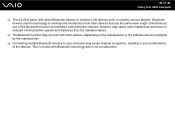
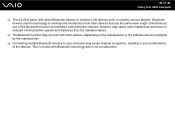
This is normal with which Bluetooth devices or wireless LAN devices work with other devices that use the same wave length. n 67 N Using Your VAIO Computer
❑ The 2.4 GHz band, with Bluetooth technology and is not a malfunction. Simultaneous use the technology to your computer may not work , is used by the manufacturer.
❑ Connecting multiple Bluetooth devices to minimize the...
User Guide - Page 69


... Start and Help and Support.
!
n 69 N Using Your VAIO Computer
Communicating with another Bluetooth device, you first need to set up and using the Bluetooth function, search for Bluetooth information using Windows Help and Support. To communicate with another Bluetooth device
To communicate with Another Bluetooth Device
You can connect your computer to turn on the WIRELESS switch before...
User Guide - Page 78


n 78 N Using Peripheral Devices Connecting a Projector
You can connect a projector (for example, the Sony LCD projector) to your projector into an AC outlet. 2 Plug a display cable (2) (not supplied) into the monitor port (3) a .... 4 Plug the display cable and the audio cable into the port and jack on the projector (6). To connect a projector
1 Connect the power cord (1) of your computer.
User Guide - Page 90


...Devices
Connecting a Digital Video Camcorder
To connect a digital video camcorder
Plug one end of an i.LINK cable (1) (not supplied) into the i.LINK port (2) on the computer and the other end into the DV In/ Out port (3) on a Memory Stick when using an i.LINK connection.... You cannot access the pictures stored on the digital video camcorder.
✍
On Sony digital video ...
User Guide - Page 116


...the computer with the other. If any problems occur, unplug the computer and contact an authorized Sony Service Center. In
this occurs, relocate the computer a suitable distance away from a cold ...pressure or added stress, and exerting pressure may occur. ❑ Do not use cut or damaged connection cables. ❑ If your computer is damaged, back up your data regularly. ❑ Do not...
User Guide - Page 126


... support web site at the following URLs: http://esupport.sony.com/EN/VAIO/ for customers in USA http://www.sony.ca/support/ for customers in Canada http://esupport.sony.com/LA/ for customers in Spanish-speaking Latin American countries or areas http://esupport.sony.com/BR/ for customers in Brazil
❑ Computer (page 128) ❑...
User Guide - Page 128


...the brightness
and contrast controls are supplied by Sony for your computer to malfunction. See the manual that you may cause your VAIO computer. Reinstall the battery pack, plug the... ❑ Make sure the battery pack is installed properly and charged. ❑ Disconnect all connected USB devices, if any. ❑ If your computer is plugged into a power strip or an uninterruptible...
User Guide - Page 142


... is dialing is correct. ❑ Make sure the software you are using is compatible with your computer's modem. (All preinstalled Sony programs are
compatible.) ❑ Make sure the modem is the only device connected to your telephone line. ❑ Follow these steps to check the settings:
1 Click Start and Control Panel. 2 Click Hardware...
User Guide - Page 146


... microwaves and cordless telephones.
❑ Move your access point for more information. ❑ Make sure Maximum Performance is connected to an access point, data transfer interruptions may be preset to different channels from Sony devices.
❑ If you are channels?
❑ Wireless LAN communication uses divided frequency bands known as channels. n 146 N Troubleshooting...
User Guide - Page 147


...'t my computer find my computer?
❑ Make sure both devices have the Bluetooth function enabled. ❑ If the WIRELESS indicator light is also connected to other devices, it may be too far apart. If the connected device is unlit, turn on your computer is in the Bluetooth Devices window or you may not be able to find out...
User Guide - Page 148


...communicate with your computer, follow these steps: 1 Click Start, Control Panel, Hardware and Sound, Bluetooth Devices, and Bluetooth Settings. 2 Click the Options tab and select the Allow Bluetooth devices to find the Bluetooth device I do if other Bluetooth devices cannot connect to my computer?
❑ Make sure the other devices are authenticated. ❑ To allow other . ❑ If the...
User Guide - Page 149


... search for services also supported by the connected Bluetooth device? n 149 N Troubleshooting
Why is my Bluetooth connection slow?
❑ The data transfer speed depends on the obstructions and/or the distance between your computer and Bluetooth devices closer to avoid radio interference. With Bluetooth technology, your computer away from other devices may need to move your computer...
User Guide - Page 167


...
Audio/Video
What should I do if I cannot use my DV camcorder? If a message appears stating that the i.LINK device is a trademark of Sony Corporation used only to your computer or camcorder. See Connecting an i.LINK Device (page 89) for more information.
✍
i.LINK is disconnected or turned off, the i.LINK cable may vary, depending...
User Guide - Page 172


... its own power supply. n 172 N Troubleshooting
Peripherals
What should I do if I cannot connect a USB device?
❑ If applicable, check the USB device is turned on your computer. You may need to install software before you connect the device.
❑ Try connecting a simple, low-powered device such as a mouse to the specific port you used the first time...
User Guide - Page 177


... is a trademark. SDHC Logo is a trademark. The Bluetooth word mark and logos are trademarks of Sony Corporation. Blu-ray Disc and the Blu-ray Disc logo...Vault EX, MOTION EYE, Sony Style, DVgate, DVgate Plus, i.LINK, VAIO DIGITAL STUDIO, VAIO Media, VAIO Media Music Server, VAIO Media Photo Server, VAIO Media Console, VAIO Sphere, VAIO World, VAIO Zone, Vegas, VAIO Media Video Server, Click ...
Similar Questions
How To Update Sony Vaio Laptop Vgn-nw270f To Run Visualization Technology (vtx)
(Posted by Anonymous-154678 8 years ago)
How To Replace Hard Drive On A Sony Vaio Laptop Vgn-z850g
(Posted by YAStonyn 9 years ago)
Sony Vgn-ns240e - Vaio Ns Series Manuals
(Posted by sharon87 10 years ago)
My Sony Vgn-fw370j Came Without The Manual In The Package
(Posted by dan2006br 12 years ago)
I Am Having Problem With The Motherboard Problem Of Sony Vaio Laptop Vgn-ns140e.
Please send me the details
Please send me the details
(Posted by KAPIL 12 years ago)

