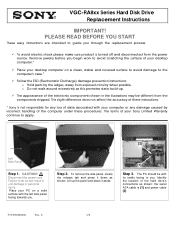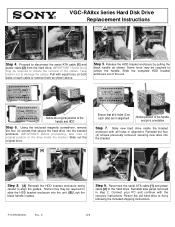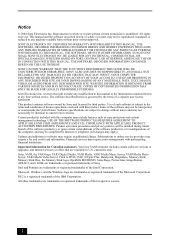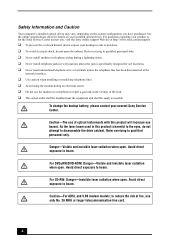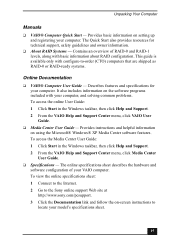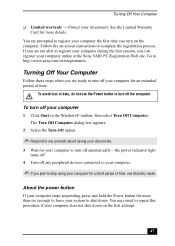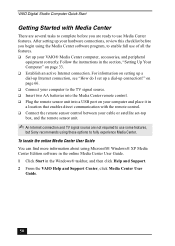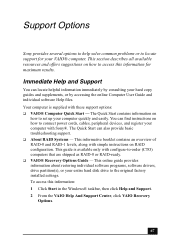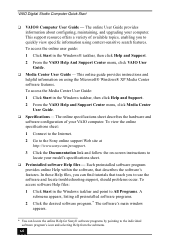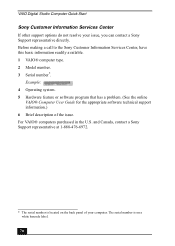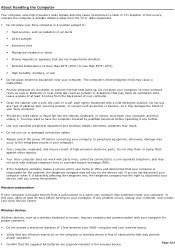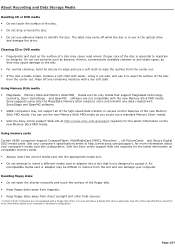Sony VGC-RA826G Support Question
Find answers below for this question about Sony VGC-RA826G - Vaio Desktop Computer.Need a Sony VGC-RA826G manual? We have 4 online manuals for this item!
Question posted by bob91839 on November 12th, 2011
Cleaning Cpu Fan On Sony Vgc-ra826g
How to clean cpu fan on Sony VGC-RA826G
Current Answers
Related Sony VGC-RA826G Manual Pages
Similar Questions
Replace Cpu Fan
I want to replace or service the fan on this model, it's getting noisey. Anyone know how to fully op...
I want to replace or service the fan on this model, it's getting noisey. Anyone know how to fully op...
(Posted by lynnerj 8 years ago)
Cpu Fan Speed Error
I have a Sony VGC-JS190J all in-one computer and am now recieving a "1st CPU Fan Speed Error" when I...
I have a Sony VGC-JS190J all in-one computer and am now recieving a "1st CPU Fan Speed Error" when I...
(Posted by nkurzeja 10 years ago)
Replacing Cpu Fan
A piece of the bracket holding the side cpu fan inside my vaio computer broke off. Now, the computer...
A piece of the bracket holding the side cpu fan inside my vaio computer broke off. Now, the computer...
(Posted by jmontoya001 10 years ago)
How To Access And Clean Cpu Fan On Sony Vgc-ra826g
How to access and clean cpu fan on Sony VGC-RA826G
How to access and clean cpu fan on Sony VGC-RA826G
(Posted by bob91839 12 years ago)
Vgc-ra8xx Series Power Supply
Replacement
replacing a power supply on VGC-RA8xx Series Hard Disk Drive Replacement VGC-RA826G
replacing a power supply on VGC-RA8xx Series Hard Disk Drive Replacement VGC-RA826G
(Posted by jcarana 12 years ago)