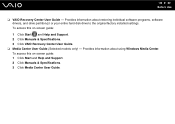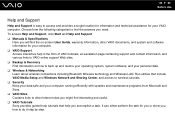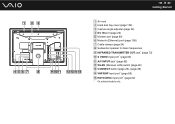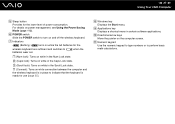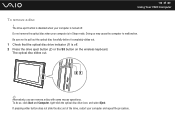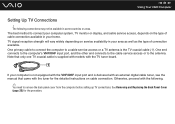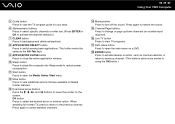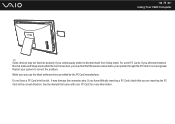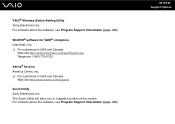Sony VGC LT28E Support Question
Find answers below for this question about Sony VGC LT28E - VAIO LT Series PC/TV All-In-One.Need a Sony VGC LT28E manual? We have 1 online manual for this item!
Question posted by freddyvazquez23 on December 30th, 2012
Software Lan Switch On/off
my computer is saying i cant connect to the interenet because the software lan switch is off. How do you turn it on? Please help
Current Answers
Related Sony VGC LT28E Manual Pages
Similar Questions
Video Card Does Not Work In A Sony Vaio Vgc-lt35e.could Be Replaced ?
video card doesn't work in a sony vaio vgc-lt35e could it be replaced?
video card doesn't work in a sony vaio vgc-lt35e could it be replaced?
(Posted by khalidhawa 11 years ago)
Where Can Download Viao Zone And Sony Media Platform Original Software For Pc-tv
Where can download VIAO ZONE and SONY Media Platform original software for all -in-one PC-TV?
Where can download VIAO ZONE and SONY Media Platform original software for all -in-one PC-TV?
(Posted by landy9920 11 years ago)
Sony Vgc-lt25e With Digital Cable
Comcast has upgraded service to Digitsl TV capability and now my VGC-LT25E VAIO LT Series PV/TV does...
Comcast has upgraded service to Digitsl TV capability and now my VGC-LT25E VAIO LT Series PV/TV does...
(Posted by barharbor51 11 years ago)
Webcam Fix
i recently updated d machine to winows 7 and from then the web cam stopped working. im not sure if i...
i recently updated d machine to winows 7 and from then the web cam stopped working. im not sure if i...
(Posted by rajkadel82 12 years ago)
How To Connect A Printer To Vgc-lv140j Pc/tv
(Posted by rktfun 12 years ago)