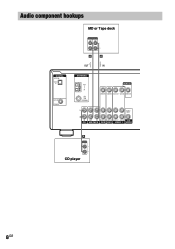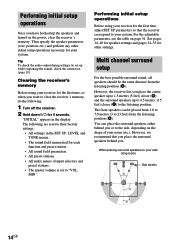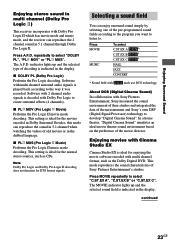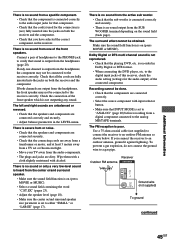Sony STR-K750P Support Question
Find answers below for this question about Sony STR-K750P - Fm Stereo/fm-am Receiver.Need a Sony STR-K750P manual? We have 2 online manuals for this item!
Question posted by bongy on September 7th, 2011
How Do I Connect My Set Top Box Into The Sony Str-k750p Receiver
The person who posted this question about this Sony product did not include a detailed explanation. Please use the "Request More Information" button to the right if more details would help you to answer this question.
Current Answers
Related Sony STR-K750P Manual Pages
Similar Questions
How Do I Set My Sony Av Receiver Str Se501 Back Too Its Original Factory Setting
How do I set my Sony Av receiver STR SE501 Back Too its original Factory Settings
How do I set my Sony Av receiver STR SE501 Back Too its original Factory Settings
(Posted by luisgonce994 4 years ago)
How To Connect A Sony Str-d315 Receiver To Tv
(Posted by jomwbar 9 years ago)
Str-k750p Balance Adjustment
I no longer have the owner's manual for my STR-K750P receiver and can't figure out how to adjust the...
I no longer have the owner's manual for my STR-K750P receiver and can't figure out how to adjust the...
(Posted by davedevitt 11 years ago)
Sony Str-k750p Automatically Switches To Video 2
My Sony STR-K750P automatically switches to Video 2. I select a different input, DVD, Video 1, CD, e...
My Sony STR-K750P automatically switches to Video 2. I select a different input, DVD, Video 1, CD, e...
(Posted by bbvierra 11 years ago)
How Do I Connect A Set Top Box To A Receiver With Surround Sound
(Posted by bongy 12 years ago)