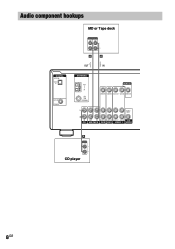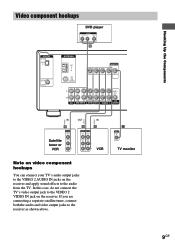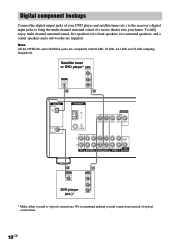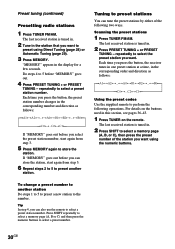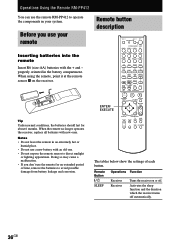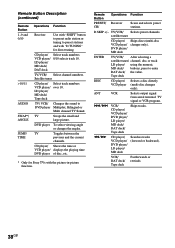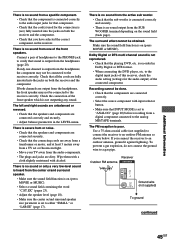Sony STR-K750P Support Question
Find answers below for this question about Sony STR-K750P - Fm Stereo/fm-am Receiver.Need a Sony STR-K750P manual? We have 2 online manuals for this item!
Question posted by sallz1969 on September 28th, 2014
I'm Looking For Its Remote Control
The person who posted this question about this Sony product did not include a detailed explanation. Please use the "Request More Information" button to the right if more details would help you to answer this question.
Current Answers
Answer #1: Posted by TommyKervz on September 28th, 2014 11:20 PM
buy the remote control replacement at amazon for $39,95
Related Sony STR-K750P Manual Pages
Similar Questions
Remote Controlled
Where to find instruction manual for remote control
Where to find instruction manual for remote control
(Posted by tulsa1960 3 years ago)
Programming Str-k750p And Remote Rm-pp412
I have a Sony STR-K750P surround sound receiver. Recently purchased the appropriate remote Model RM-...
I have a Sony STR-K750P surround sound receiver. Recently purchased the appropriate remote Model RM-...
(Posted by billwilsonemailbox 7 years ago)
Cmt-cp1 Remote Control Doesn't Work Any More
Where i can find a new remote control. mine dosen't work any more and it is the only way to presele...
Where i can find a new remote control. mine dosen't work any more and it is the only way to presele...
(Posted by brunoxper 11 years ago)
Str-k750p Remote?
Can I buy a universal remote to change the volume on this receiver?
Can I buy a universal remote to change the volume on this receiver?
(Posted by kennyyoungren 11 years ago)
Programming With Dtv Remote
I have a Direct Tv RC23 Remote Control and i am trying to program it to control the volume on the So...
I have a Direct Tv RC23 Remote Control and i am trying to program it to control the volume on the So...
(Posted by kadpie 12 years ago)