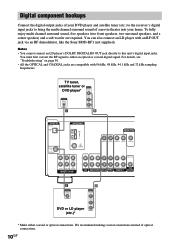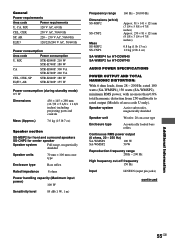Sony STR-K740P Support Question
Find answers below for this question about Sony STR-K740P - Fm Stereo/fm-am Receiver.Need a Sony STR-K740P manual? We have 2 online manuals for this item!
Question posted by gagroge on February 26th, 2014
How To Change Sony Stereo Receiver Str K740p So It Will Show Display On Tv
The person who posted this question about this Sony product did not include a detailed explanation. Please use the "Request More Information" button to the right if more details would help you to answer this question.
Current Answers
Related Sony STR-K740P Manual Pages
Similar Questions
Sonyvfm Stereo Receiver Str K700
Don't have remote control to access radio or settings can I download an app on my phone for remote c...
Don't have remote control to access radio or settings can I download an app on my phone for remote c...
(Posted by twinserrickfortson 2 years ago)
How To Install Sony Stereo Receiver Str-k740p
(Posted by dereQing 10 years ago)
My Sony Multi-channel Av Receiver Str-k1600 Displays Error 12
It does not produce sound but everything is connected well. it only produces a very high shhhhhhh so...
It does not produce sound but everything is connected well. it only produces a very high shhhhhhh so...
(Posted by uthusi4sure 11 years ago)