Sony STR-K740P Support Question
Find answers below for this question about Sony STR-K740P - Fm Stereo/fm-am Receiver.Need a Sony STR-K740P manual? We have 2 online manuals for this item!
Question posted by ryankowski on April 11th, 2013
Original Price And When Built Of Surround Sound System??
The person who posted this question about this Sony product did not include a detailed explanation. Please use the "Request More Information" button to the right if more details would help you to answer this question.
Current Answers
There are currently no answers that have been posted for this question.
Be the first to post an answer! Remember that you can earn up to 1,100 points for every answer you submit. The better the quality of your answer, the better chance it has to be accepted.
Be the first to post an answer! Remember that you can earn up to 1,100 points for every answer you submit. The better the quality of your answer, the better chance it has to be accepted.
Related Sony STR-K740P Manual Pages
Operating Instructions (primary manual) - Page 1


HT-DDW840/DDW740
Serial No. HT-DDW840 HT-DDW740
© 2002 Sony Corporation
Refer to them whenever you call upon your Sony dealer regarding this product. Model No. 4-238-377-12(2)
FM Stereo FM-AM Receiver
Operating Instructions
GB
Owner's Record
The model and serial numbers are located on the rear panel. Record the serial number in the space provided below.
Operating Instructions (primary manual) - Page 3


... Selecting the component 22 Changing the display 23
Enjoying Surround Sound Automatically decoding the input audio signal 24 Selecting a sound field 24 Using only the front speakers (2 Channel Stereo 26 Enjoying stereo sound in multi channel (Dolby Pro Logic )1 26 Understanding the multi channel surround displays 27 Customizing sound fields 28
Receiving Broadcasts Storing FM stations...
Operating Instructions (primary manual) - Page 8


Audio component hookups
DIGITAL
OPTICAL
VIDEO 2 IN
MD or Tape deck
INPUT OUTPUT LINE LINE
L
R
A
A
ç
ç
OUT
IN
ANTENNA
AM
MONITOR
DVD/LD IN
COAXIAL
FM 75Ω COAXIAL
VIDEO IN VIDEO IN VIDEO OUT VIDEO IN VIDEO OUT
L
CENTER
R SUB
FRONT SURROUND WOOFER
MULTI CH IN
AUDIO OUT L
R
IN
CD
OUT
IN
AUDIO IN AUDIO IN...
Operating Instructions (primary manual) - Page 9
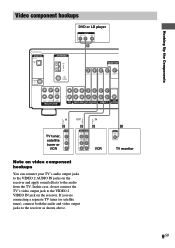
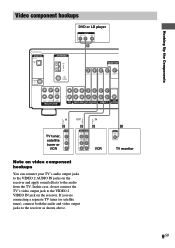
... apply sound effects to the audio from the TV.
Hooking Up the Components
Ç Ç
Video component hookups
DVD or LD player
OUTPUT
AUDIO OUT
R
L
VIDEO OUT
B
DIGITAL
OPTICAL
VIDEO 2 IN
ANTENNA
AM
MONITOR
DVD/LD IN
COAXIAL
FM 75Ω COAXIAL
VIDEO IN VIDEO IN VIDEO OUT VIDEO IN VIDEO OUT
L
CENTER
R SUB
FRONT SURROUND WOOFER...
Operating Instructions (primary manual) - Page 10
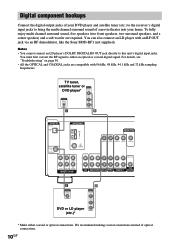
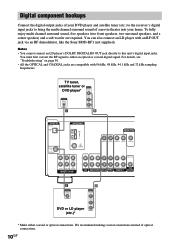
... to either coaxial or optical connections. Digital component hookups
Connect the digital output jacks of your home.
We recommend making coaxial connections instead of a movie theater into your DVD player and satellite tuner (etc.) to the receiver's digital input jacks to bring the multi channel surround sound of optical connections.
10GB To fully enjoy...
Operating Instructions (primary manual) - Page 11


...FM 75Ω COAXIAL
VIDEO IN VIDEO IN VIDEO OUT VIDEO IN VIDEO OUT
L
CENTER
R SUB
FRONT SURROUND WOOFER
MULTI CH IN
AUDIO OUT L
R
IN
CD
OUT
IN
AUDIO IN AUDIO IN AUDIO OUT AUDIO...can connect them directly to the receiver to enjoy the sound of the surround speakers and sub woofer from ...Components
Multi channel input hookups
HT-DDW840 only
Although this receiver incorporates a multi channel...
Operating Instructions (primary manual) - Page 15


... on the power.
1 Turn off the receiver. 2 Hold down ?/1 for 5 seconds. Then specify the speaker parameters (size, position, etc.) and perform any other initial setup operations necessary for other settings.
Multi channel surround setup
For the best possible surround sound, all of the following . Tip To check the audio output during settings (to set to...
Operating Instructions (primary manual) - Page 17


... 15) to a distance 4.5 meters (15 feet) closer to the sound often results in much better surround sound. Hooking Up and Setting Up the Speaker System
x Front speaker distance ( L R DIST. x Surround speaker distance ( SL SR
DIST. Tip The receiver allows you specify the location of the sound from your listening position to "NO". Refer to the illustration...
Operating Instructions (primary manual) - Page 18


... proper balance. Only when you may result in forming a cohesive space between the surround sound from the surround speakers and the sound of the Digital Cinema Sound surround modes. Therefore, although it may obtain better results using multi channel surround sound, select "SMALL" to the "Surround speaker position" explanation, we recommend that best succeeds in a setting contrary to...
Operating Instructions (primary manual) - Page 19


... woofer selection ( SW S.W. Therefore, even when using multi channel surround sound, select "SMALL" to "LARGE". However, if the front speakers are set to "SMALL", you do not connect surround speakers, select "NO".*3
Tip *1-*3 correspond to the following Dolby Pro Logic modes *1 NORMAL *2 PHANTOM *3 3 STEREO
Tip Internally, the LARGE and SMALL settings for each speaker...
Operating Instructions (primary manual) - Page 22


... signals, analog is input, the tone, sound field and surround parameters do not function. Specify the digital audio signals input to mute the sound. Specify the analog audio signals input to select the input mode for your digital components. When this function is on the component you selected, select the component and play the program source.
• After...
Operating Instructions (primary manual) - Page 24


See "Multi channel surround setup" starting from page 15 to . Automatically decoding the input audio signal
Press A.DEC. However, if there are selected, "Digital Cinema Sound" indicator in the display.
They bring the exciting and powerful sound of audio signal being input (Dolby Digital, DTS, or standard 2 channel stereo) and performs the proper decoding if necessary. appears...
Operating Instructions (primary manual) - Page 25


... may
cause increased noise in the playback signal. • When listening with multi channel surround audio signals is indicated in your listening room by pressing MODE repeatedly. The current sound field is played back according to come from the surround speakers. This is a standard mode, great for watching musicals or classic films where music...
Operating Instructions (primary manual) - Page 27


... LOGIC DTS MPEG STEREO MONO RDS
SW SP. When using the receiver to tune in order to "ANALOG" (page 22).
4 MPEG: Lights up when using sound fields like "C.ST.EX", the receiver adds reverberation based on the speakers settings). L (Front Left), R (Front Right), C (Center (monaural)), SL (Surround Left), SR (Surround Right), S (Surround (monaural or the surround components obtained by...
Operating Instructions (primary manual) - Page 28


... selection is set to "YES" (page 19) and the audio signal is displayed.
3 Press MENU or MENU to suit your speakers and do the procedures described in each sound field.
1 Start playing a program source
encoded with multi channel surround sound.
2 Press LEVEL. Adjusting the surround parameter
The SURR menu contains parameter that let you want...
Operating Instructions (primary manual) - Page 29


... dB* SUR.L. XXX dB) Lets you adjust the level of the front, center, or surround speakers are output from the sub woofer, select "OFF". However, the low frequency sounds of the center speaker.
XXX dB* L.F.E. Dynamic range compressor ( D. Enjoying Surround Sound
Initial settings Parameter
L R BAL. XXX dB* S.W. RANGE COMP.
XXX dB) Lets you compress...
Operating Instructions (primary manual) - Page 30


Initial settings Parameter BASS TREB.
Note When you adjust the tone (bass or treble) of the front speakers for each separate sound field.
1 Start playing a program source
encoded with multi channel surround sound.
2 Press BASS +/-
button lets you use the Micro Satellite Speakers or other small speakers, adjust LEVEL on , press ?/1 to
adjust the...
Operating Instructions (primary manual) - Page 32


...
station. To return to enjoy the stereo effect, but the sound will be preset.
The receiver stops scanning whenever a station is tuned in any of the station you want, you want .
Area code U, CA SP, CEL, CEK E2/E3, AR, MX
FM 100 kHz 50 kHz 50 kHz
AM 10 kHz* 9 kHz 9 kHz*
* The...
Operating Instructions (primary manual) - Page 51


..., the front speaker may not be connected to the receiver correctly.
There is no sound from a specific component. • Check that the component is connected correctly to the audio input jacks for that component. • Check that the cord(s) used for the audio output) of the connected component. The surround effect cannot be obtained.
Dolby Digital or DTS multi...
Operating Instructions (primary manual) - Page 52


... that you connect the receiver to an FM RDS station.
• Select a stronger FM station. Clearing the receiver's memory
To clear
See
All memorized settings
page 15
Customized sound fields
page 30
52GB
...(RM-PP411 only). • The MULTI CH button on the receiver. • Set your TV away from the audio components. There is set the tuning interval correctly (when tuning in AM...
Similar Questions
How Do I Unlock My Sony Receiver K740p No Sound
(Posted by warsawya 10 years ago)
How To Make All Speakers Sound On Sony Str-k740p
(Posted by vladischenk 10 years ago)
How Do I Get My Device To Play Surround Sound On Tv/movies And Turn Down With Tv
sony fm stereo surround sound mod. number str k660p
sony fm stereo surround sound mod. number str k660p
(Posted by bigtank1980 11 years ago)
How Do I Connect To My Sony 40' Lcd For Sound
(Posted by fbsumner 12 years ago)

