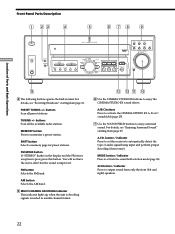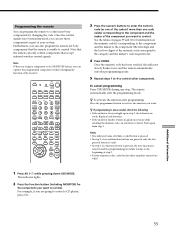Sony STR-K502 Support Question
Find answers below for this question about Sony STR-K502 - Fm Stereo/fm-am Receiver.Need a Sony STR-K502 manual? We have 2 online manuals for this item!
Question posted by mialiana on April 17th, 2012
Universal Remote Replacement For Rm-u305
The person who posted this question about this Sony product did not include a detailed explanation. Please use the "Request More Information" button to the right if more details would help you to answer this question.
Current Answers
Related Sony STR-K502 Manual Pages
Similar Questions
When Trying To Tune Your Sony Str-k502 Am/fm Reciever How Do You Get The Static
Static out of you sound if all wires are tight and not touching
Static out of you sound if all wires are tight and not touching
(Posted by brandiasouth7891 2 years ago)
The Sound For My Stereo Just Drops Out For M# Str-k502
While watching TV or a DVD, the sound will just drop off to where you can barely hear anything. I ha...
While watching TV or a DVD, the sound will just drop off to where you can barely hear anything. I ha...
(Posted by thenineball 7 years ago)
Whats The Universal Remote Code For A Sony Stereo/fm-am Receiver Str-k840p
(Posted by baldblu 9 years ago)
I Have Universal Remote Urc 7120. I Can Use To Operate This System Str Db 1070.
(Posted by chefpmurugan 10 years ago)
Fm-stereo/fm-am Receiver Str-k502
Speakers Produce Only Static. No Radio Statio
Speakers only produce static. No radiostations found.
Speakers only produce static. No radiostations found.
(Posted by Linda23124 11 years ago)