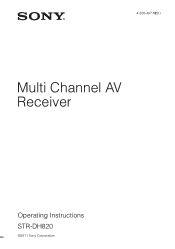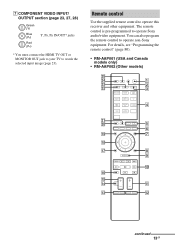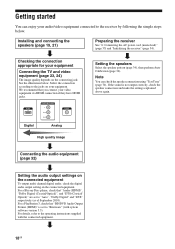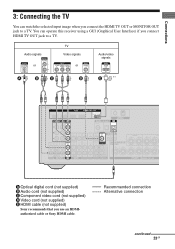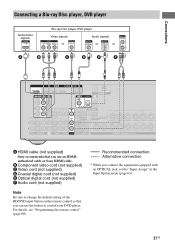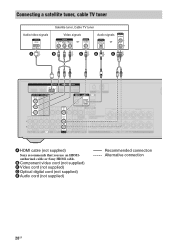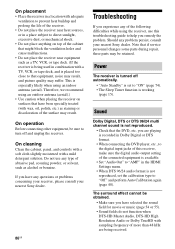Sony STR-DH820 Support Question
Find answers below for this question about Sony STR-DH820.Need a Sony STR-DH820 manual? We have 3 online manuals for this item!
Question posted by lonnie0778 on November 6th, 2011
No Picture
I purchased a Sony STR DH820 reciever yesterday, I am hooking it up this morning. I have a Sony Wega 55" and I know the TV is fine, but I can get no picture with the new reciever. My old reciever works the TV fine, but now I cant get a picture with HDMI or component cables. Is there some setting I need to adjust? Thanks, Lonnie
Current Answers
Related Sony STR-DH820 Manual Pages
Similar Questions
Sony Str-dh820's Microphone Calibration File
Hello,I need the Sony STR-DH820 microphone calibration file to use it with other applications. Where...
Hello,I need the Sony STR-DH820 microphone calibration file to use it with other applications. Where...
(Posted by lessapessoal 10 months ago)
Sony Digital Audio Video Control Center Str 695 How To Hook It To A Sony Tv
(Posted by Anonymous-139861 9 years ago)
Sony Str-da1es Reciever Goes Into Protect Mode
soony str-da1es reciever plays for 20 min. then goes into protect mode
soony str-da1es reciever plays for 20 min. then goes into protect mode
(Posted by chicalijesse 9 years ago)
I Need Help Preparing My Str-dh820 Av Receiver
I am using two front high, two front surround, center,one woofer,and two surround back speakers.To s...
I am using two front high, two front surround, center,one woofer,and two surround back speakers.To s...
(Posted by mjcroke 11 years ago)