Sony STR-DH820 Support Question
Find answers below for this question about Sony STR-DH820.Need a Sony STR-DH820 manual? We have 3 online manuals for this item!
Question posted by SarLac on June 15th, 2014
Why Use Bi Amplifier On Sony Strdh820
The person who posted this question about this Sony product did not include a detailed explanation. Please use the "Request More Information" button to the right if more details would help you to answer this question.
Current Answers
There are currently no answers that have been posted for this question.
Be the first to post an answer! Remember that you can earn up to 1,100 points for every answer you submit. The better the quality of your answer, the better chance it has to be accepted.
Be the first to post an answer! Remember that you can earn up to 1,100 points for every answer you submit. The better the quality of your answer, the better chance it has to be accepted.
Related Sony STR-DH820 Manual Pages
Operating Instructions - Page 2
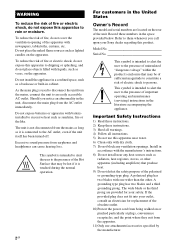
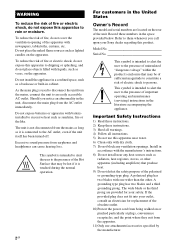
... for your Sony dealer regarding this apparatus near any ventilation openings. Record these instructions. 3) Heed all warnings. 4) Follow all instructions. 5) Do not use attachments/accessories specified...Do not expose batteries or apparatus with one wider than the other apparatus (including amplifiers) that produce heat. 9) Do not defeat the safety purpose of the obsolete outlet...
Operating Instructions - Page 4


...type (Shin Go R) installed in combination with this receiver is Sony Deutschland GmbH, Hedelfinger Strasse 61, 70327 Stuttgart, Germany. For ... registered trademarks, & DTS-HD, DTS-HD Master Audio, and the DTS logos are trademarks or registered trademarks...be caused by MORISAWA & COMPANY LTD.
The illustrations used in this product shall not be different from your ...STR-DH820.
Operating Instructions - Page 5


...Sony Corporation. "PlayStation" is not responsible for iPhone" mean that the use... of Microsoft Corporation in the U.S. "WALKMAN" is a trademark of Apple Inc., registered in the United States and/or other countries. iPhone, iPod, iPod classic, iPod nano, and iPod touch are trademarks of Sony Corporation. "BRAVIA" is a registered trademark of Sony...Sony...of Sony Corporation. and...
Operating Instructions - Page 6
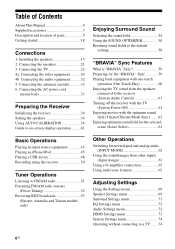
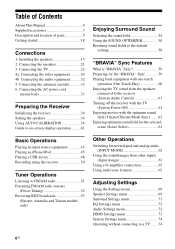
... broadcasts 53
(Europe, Australia and Taiwan models only)
Other Operations
Switching between digital and analog audio (INPUT MODE 62
Using the sound/images from other inputs (Input Assign 63
Using a bi-amplifier connection 65 Using multi-zone features 65
Adjusting Settings
Using the Settings menu 68 Speaker Settings menu 69 Surround Settings menu 71 EQ Settings menu...
Operating Instructions - Page 13
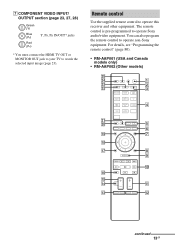
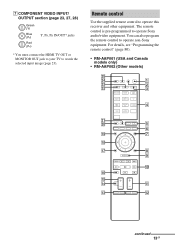
...
13GB
You can also program the remote control to operate Sony audio/video equipment. G COMPONENT VIDEO INPUT/ OUTPUT section (page 23, 27, 28)...
Green (Y)
Blue (PB)
Red (PR)
Y, PB, PR IN/OUT* jacks
* You must connect the HDMI TV OUT or MONITOR OUT jack to your TV to operate this receiver and other equipment. Remote control
Use...
Operating Instructions - Page 14
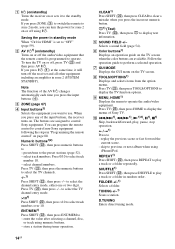
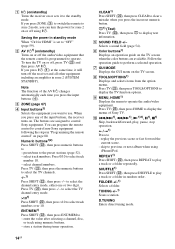
...buttons to - to select the TV channel entry mode.
>101) Press SHIFT (V), then press >10 to use. C ZONE (page 67)
D Input buttons2) Selects the equipment you can program the remote control to display ... including an amplifier in zone 2 (SYSTEM STANDBY). If you press ZONE (C) to switch the remote to control Sony equipment.
B AV ?/11) (on/standby) Turns on or off the audio/video equipment that...
Operating Instructions - Page 21
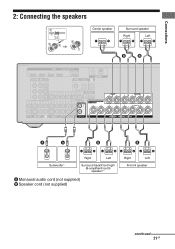
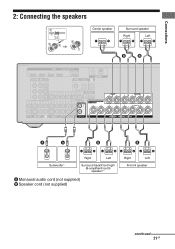
Connections
2: Connecting the speakers
1
10 mm (13/32")
4
2
3
Center speaker
Surround speaker
Right
Left
B
B
A
A
B
B
Right
Left
Subwoofer *
Surround back/Front high/ Bi-amplifier/Front B speaker **
A Monaural audio cord (not supplied) B Speaker cord (not supplied)
Right
Left
Front A speaker
continued
21GB
Operating Instructions - Page 22
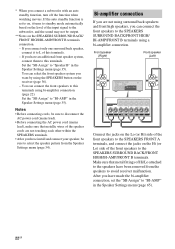
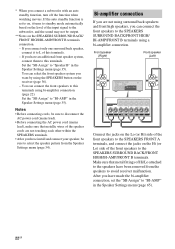
... "Speaker B" in the Speaker Settings menu (page 35). You can connect the front speakers to the SPEAKERS SURROUND BACK/FRONT HIGH/ BI-AMP/FRONT B terminals using a bi-amplifier connection. * When you have made the bi-amplifier connection, set to on, it to L of this terminals. If the auto standby function is set the "SB Assign" to...
Operating Instructions - Page 23
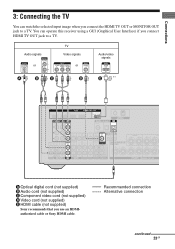
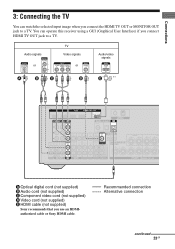
...
A*
B
C
D
E*
**
A Optical digital cord (not supplied) B Audio cord (not supplied) C Component video cord (not supplied) D Video cord (not supplied) E HDMI cable (not supplied)
Sony recommends that you connect HDMI TV OUT jack to a TV. Connections
3: Connecting the TV
You can operate this receiver using a GUI (Graphical User Interface) if you use an HDMI- authorized cable or...
Operating Instructions - Page 24


... which transmits video and audio signals in digital format. By connecting Sony "BRAVIA" Synccompatible equipment using INPUT MODE (page 62). You may not be able to record, even if you connect the audio output jack of the...sound output jack of the TV to the receiver's VIDEO jack or COMPONENT VIDEO jacks can be switched between the TV and the antenna (aerial), the image on the TV screen...
Operating Instructions - Page 27
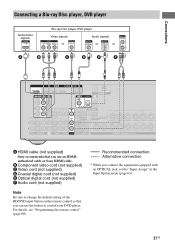
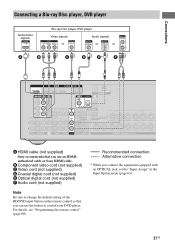
Connections
Connecting a Blu-ray Disc player, DVD player
Audio/video signals
Blu-ray Disc player, DVD player
Video signals
Audio signals
or
or
or
A
B
C
D
E*
F
A HDMI cable (not supplied)
Sony recommends that you can use an HDMIauthorized cable or Sony HDMI cable.
B Component video cord (not supplied) C Video cord (not supplied) D Coaxial digital cord (not supplied) E Optical ...
Operating Instructions - Page 28
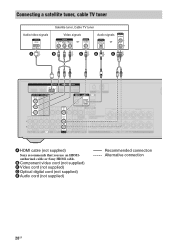
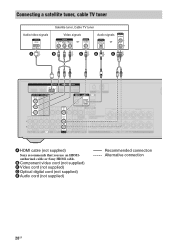
B Component video cord (not supplied) C Video cord (not supplied) D Optical digital cord (not supplied) E Audio cord (not supplied)
Recommended connection Alternative connection
28GB Connecting a satellite tuner, cable TV tuner
Audio/video signals
Satellite tuner, Cable TV tuner
Video signals or
Audio signals or
A
B
C
D
E
A HDMI cable (not supplied)
Sony recommends that you use an ...
Operating Instructions - Page 36


... optimizer
microphone to perform this jack. • Set the "SB Assign" to "BI-AMP" in the Speaker Settings menu if you use bi-amplifier connection (page 65). • Set the "SB Assign" to "Speaker B" in... level. • Measure the distance of more than 48 kHz are connected. No audio signals are output from
your preference.
Before you perform Auto Calibration
Before you to both the...
Operating Instructions - Page 40
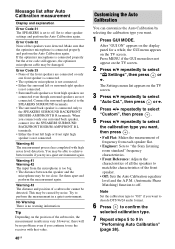
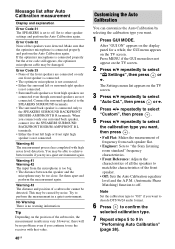
...
Try to the SPEAKERS SURROUND BACK/FRONT HIGH/BI-AMP/FRONT B R terminals.
Connect the surround ...surround back speaker, connect it to use the receiver with high noise level... vary.
When you want to decode DTS 96/24 audio format.
6 Press to confirm the
selected calibration type.... flat.
• Engineer: Sets to "the Sony listening room standard" frequency characteristics.
• Front...
Operating Instructions - Page 48


.... Compatible USB devices
You can be ensured even when using these USB devices. • Some of a hard disk drive. • Do not use the following Sony USB devices on this receiver.
The music file formats that...USB device by this receiver are as follows:
File format
Extensions
MP3 (MPEG-1 Audio Layer III)
AAC*
WMA9 Standard*
".mp3"
".m4a", ".3gp", ".mp4" ".wma"
* The receiver does...
Operating Instructions - Page 59


...-ray Disc/DVD player, AV amplifier, etc. that you can be... "BRAVIA" Sync function allows communication between Sony products such as follows: • One-Touch Play (page 60) • System Audio Control (page 61) • System Power...page 59). • If your TV. By connecting Sony equipment that is a mutual control function standard used by setting the Control for HDMI function on the ...
Operating Instructions - Page 65


... press
or b.
7 Select "BI-AMP", then press
. Use an IR repeater when you set...used. Using multi-zone features
You can watch the DVD in the main zone and listen to "BI-AMP" before you perform Auto Calibration.
• If you install the receiver in a place where signals from zone 2
You can operate both equipment in the main zone and Sony receiver in zone 2.
Using a bi-amplifier...
Operating Instructions - Page 66


Making a zone 2 connection
Outputs sound from speakers in zone 2 using the receiver and another amplifier. Main zone
Zone 2
STR-DH820
A
D
TV
D
B
ZONE 2 VIDEO OUT
ZONE 2 AUDIO OUT
A Audio equipment B Video equipment C IR repeater (not supplied) D Speakers E Sony Amplifier/Receiver
C
IR REMOTE
IN
E C
RM-AAP061/RM-AAP062
66GB
Operating Instructions - Page 69


... set the SPEAKERS SURROUND BACK/FRONT HIGH/BI-AMP/FRONT B terminals for a bi-amplifier or speakers front B connection. • Speaker B • BI-AMP • OFF
Note
When you ...signal contains LFE signals. -
Note
When one of the selected speaker,
then press . AUDIO" is being used. continued
69GB
Adjusting Settings
You can adjust the distance from the seating position, then press...
Operating Instructions - Page 91


...a long time in MP3 PRO format cannot be played back. • The audio file is a multiple track audio file. • Some AAC files may have been corrupted. • The character...on this problem. There are as follows: - USB device
Are you using a supported USB device?
• If you use partitioned USB device, only audio files on the receiver. • Connect the supported USB device (page ...
Similar Questions
Can You Use A Universal Remote On An Str-ks370
(Posted by ruzapwkhalil 10 years ago)
How Can I Use The Component Output On Thesony Strdh820
(Posted by lfotoms 10 years ago)
How Do You Connect A 7.2 Ch Av Receiver Str-dh820 Amplifier To A Speaker
switcher
switcher
(Posted by sandArya 10 years ago)
How Can I Use The Microphone With My Sony Str-k6800p..??
I just conected the microphone to the Mic Input but I can't use it.. I would like to know if I need ...
I just conected the microphone to the Mic Input but I can't use it.. I would like to know if I need ...
(Posted by PRB2 13 years ago)

