Sony STR-DH820 Support Question
Find answers below for this question about Sony STR-DH820.Need a Sony STR-DH820 manual? We have 3 online manuals for this item!
Question posted by nwtecloud on July 1st, 2014
Str-dh820 Usb Wont Play On Zone 2
The person who posted this question about this Sony product did not include a detailed explanation. Please use the "Request More Information" button to the right if more details would help you to answer this question.
Current Answers
There are currently no answers that have been posted for this question.
Be the first to post an answer! Remember that you can earn up to 1,100 points for every answer you submit. The better the quality of your answer, the better chance it has to be accepted.
Be the first to post an answer! Remember that you can earn up to 1,100 points for every answer you submit. The better the quality of your answer, the better chance it has to be accepted.
Related Sony STR-DH820 Manual Pages
Operating Instructions - Page 1
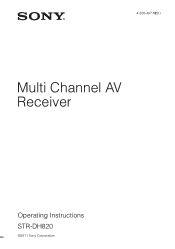
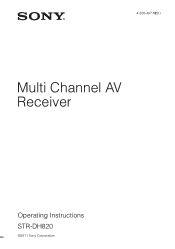
4-266-497-12(1)
Multi Channel AV Receiver
Operating Instructions STR-DH820
©2011 Sony Corporation
Operating Instructions - Page 4


... of the materials will help prevent potentially negative consequences for model STR-DH820. To ensure that the battery will help to the applicable collection...the battery from Dolby
Laboratories. DTS and the Symbol are registered trademarks, & DTS-HD, DTS-HD Master Audio, and the DTS logos are trademarks of Dolby Laboratories. ** Manufactured under license under license from the product ...
Operating Instructions - Page 6
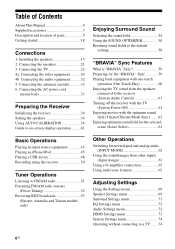
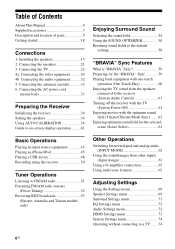
... source equipment 43 Playing an iPhone/iPod 45 Playing a USB device 48 Recording using the receiver 50
Tuner Operations
Listening to FM/AM radio 51 Presetting FM/AM radio stations
(Preset Tuning 52 Receiving RDS broadcasts 53
(Europe, Australia and Taiwan models only)
Other Operations
Switching between digital and analog audio (INPUT MODE 62...
Operating Instructions - Page 9
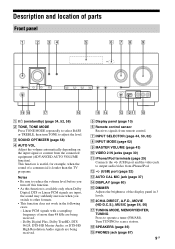
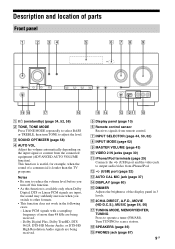
... MODE (page 62) I MASTER VOLUME (page 43) J VIDEO 2 IN jacks (page 30) K iPhone/iPod terminals (page 29)
Connects the (USB) port and the video jack to scan a station. Turn TUNING to output audio/video from iPhone/iPod. R SPEAKERS (page 36) S PHONES jack (page 87)
9GB
This function is useful, for example, when...
Operating Instructions - Page 10
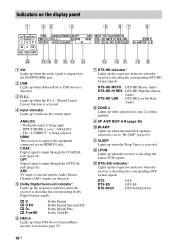
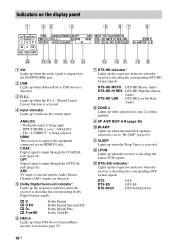
...when the receiver is decoding the corresponding DTS format signals. OPT Digital signal is selected and the Audio Return Channel (ARC) signals are detected. ARC TV input is input through the COAXIAL jack (...96/24
DTS DTS-ES DTS 96 kHz/24 bit
10GB HD MSTR HI RES LBR
ZONE 2
LFE A.P.M. B USB Lights up when surround back speakers selection is detected.
COAX Digital signal is being input....
Operating Instructions - Page 14
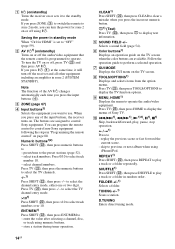
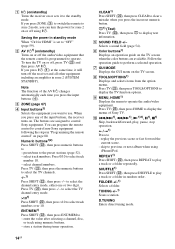
... SHUFFLE to select track
number 10. - If you press ZONE (C) to switch the remote to zone 2 mode, you press ?/1 (A) at the same time, it to control Sony equipment.
Press 0/10 to play a track or a folder in "Programming the remote control" on or off the audio/video equipment that the remote control is set to...
Operating Instructions - Page 25


... images may not be displayed properly.
• We do not recommend using High Speed HDMI cables, put on 3D glasses, and then play back multi channel audio source, set to "AMP". Connect a separate audio cords or digital connecting cords, then set the "Input Assign" in the HDMI Settings menu (page 73). • The...
Operating Instructions - Page 32
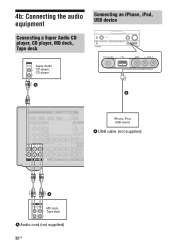
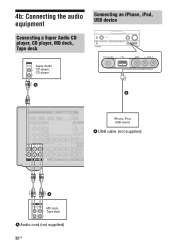
4b: Connecting the audio equipment
Connecting a Super Audio CD player, CD player, MD deck, Tape deck
Connecting an iPhone, iPod, USB device
Super Audio CD player, CD player
A
A
iPhone, iPod, USB device
A USB cable (not supplied)
A
MD deck, Tape deck
A Audio cord (not supplied) 32GB
Operating Instructions - Page 42


Overview of the speakers, the surround effect, equalizer, audio and other inputs connected to the HDMI jacks (page 68).
The menu item list appears ... function without reselecting the menu.
1 Press GUI MODE. Video
Selects the video from iPhone/iPod (page 46) or USB device (page 48).
You can adjust the settings of the main menus
Menu icon
Description
Input
Selects the input source ...
Operating Instructions - Page 43
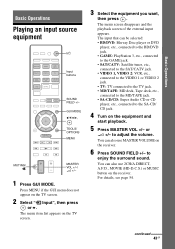
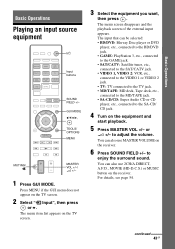
...jack. • MD/TAPE: MD deck, Tape deck, etc., connected to the MD/TAPE jack. • SA-CD/CD: Super Audio CD or CD player, etc., connected to the SA-CD/ CD jack.
4 Turn on the receiver.
6 Press SOUND FIELD +/- The... MASTER VOLUME on the equipment and
start playback.
5 Press MASTER VOL +/- Basic Operations
Basic Operations
Playing an input source equipment
?/1
Input buttons
SOUND FIELD +/-
Operating Instructions - Page 47
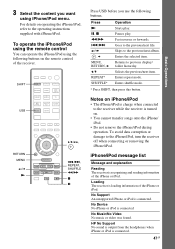
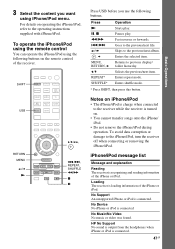
...USB before you want
using the following buttons.
Selects the previous/next item. Notes on iPhone/iPod
• The iPhone/iPod is charge when connected to the operating instructions supplied with iPhone/iPod.
Press N
X, x m/M ./> B•/•b
, b MENU, RETURN, B V/v REPEAT* SHUFFLE*
Operation Starts play...music or video was found. Pauses play . Enters the selected item. Returns...
Operating Instructions - Page 48


... the receiver, be used on this receiver are as follows:
File format
Extensions
MP3 (MPEG-1 Audio Layer III)
AAC*
WMA9 Standard*
".mp3"
".m4a", ".3gp", ".mp4" ".wma"
* The receiver does not play files encoded with DRM. Verified Sony USB device
Product name Model name
Walkman®
NWZ-S754 / S755
NWZ-E453 / E454 / E455
NWZ...
Operating Instructions - Page 49
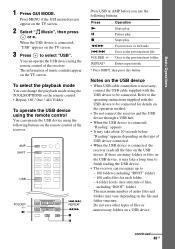
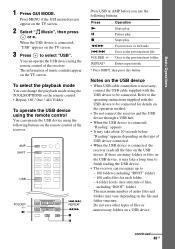
.... Press MENU if the GUI menu does not appear on the file and folder structure. Press N X x m/M ./>
Operation Starts play . The information of audio files and folders may take a long time to finish reading the USB device.
• The receiver can recognize up to be connected for each folder. - 8 folder levels (tree structure of...
Operating Instructions - Page 50
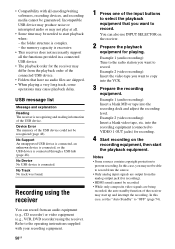
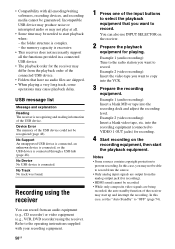
... on the
recording equipment, then start the playback equipment. Refer to the operating instructions supplied with all the functions provided in a connected USB device.
• The playback order for playing. Example 1 (audio recording): Tune to the radio station you want to record.
• Compatibility with your recording equipment.
50GB
1 Press one of the...
Operating Instructions - Page 54


... from all speakers. Enjoying Surround Sound
Selecting the sound field
This receiver can switch the audio of the selected input to 2 channel analog input. DIRECT (Analog Direct) You can create... multi channel surround sound. This function enables you want. DIRECT" when you select GAME and USB as multi channel sound. However, sound may not be adjusted.
However, for USA and Canada...
Operating Instructions - Page 57
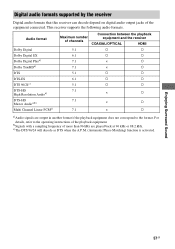
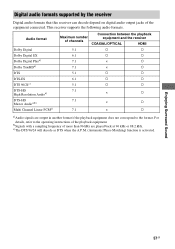
...the playback equipment does not correspond to the format. This receiver supports the following audio formats. Audio format
Dolby Digital Dolby Digital EX Dolby Digital Plusa) Dolby TrueHDa) DTS DTS-...
5.1
a
a
6.1
a
a
7.1
×
a
7.1
×
a
5.1
a
a
6.1
a
a
5.1
a
a
7.1
×
a
7.1
×
a
7.1
×
a
a)Audio signals are played back at 96 kHz or 88.2 kHz.
Operating Instructions - Page 66


Making a zone 2 connection
Outputs sound from speakers in zone 2 using the receiver and another amplifier. Main zone
Zone 2
STR-DH820
A
D
TV
D
B
ZONE 2 VIDEO OUT
ZONE 2 AUDIO OUT
A Audio equipment B Video equipment C IR repeater (not supplied) D Speakers E Sony Amplifier/Receiver
C
IR REMOTE
IN
E C
RM-AAP061/RM-AAP062
66GB
Operating Instructions - Page 67


... input jacks.
• The TV input or USB input can be selected in main zone only.
• When SOURCE is in zone 2.
For zone 2, analog video and audio signals are described for connecting an IR repeater and...receiver is selected, the signals input to the HDMI IN jacks, DIGITAL IN jacks and USB port are not output from the ZONE 2 OUT jacks.
• You can select either "FM" or "AM" from ...
Operating Instructions - Page 91


... work properly.
The sound skips. - Thus, we recommend following cases. - Lower case (a to Z) - There is not recognized. -
USB device
Are you using a supported USB device?
• If you use partitioned USB device, only audio files on the first partition can be played back. • Playback is possible up to 8 levels (including "ROOT" folder). See "Compatible...
Operating Instructions - Page 92


... panel. cannot be played back.
* This unit supports FAT16 and FAT32, but some USB device may not support all the batteries in the remote control with each USB device or contact the... manufacturer. PROTECTOR Irregular current is output to set to the operating instructions of the connected equipment. AV receiver (audio system): up to ...
Similar Questions
Speakers Wont Play Music From Ipod
it charges my phone and says its playing music but nothing come out
it charges my phone and says its playing music but nothing come out
(Posted by Anonymous-78805 11 years ago)
Wont Play
When I turn it on it flashes "protect" and wont do anything
When I turn it on it flashes "protect" and wont do anything
(Posted by chdcrft 13 years ago)

