Sony STR-DE345 Support Question
Find answers below for this question about Sony STR-DE345 - Fm Stereo/fm-am Receiver.Need a Sony STR-DE345 manual? We have 4 online manuals for this item!
Question posted by chdcrft on November 4th, 2010
Wont Play
When I turn it on it flashes "protect" and wont do anything
Current Answers
There are currently no answers that have been posted for this question.
Be the first to post an answer! Remember that you can earn up to 1,100 points for every answer you submit. The better the quality of your answer, the better chance it has to be accepted.
Be the first to post an answer! Remember that you can earn up to 1,100 points for every answer you submit. The better the quality of your answer, the better chance it has to be accepted.
Related Sony STR-DE345 Manual Pages
Limited Warranty (U.S. Only) - Page 1


... Product, including the antenna. 4-557-173-02
General Stereo/Hifi Components/Tape Decks
®
CD Players/Mini Disc Players/Audio Systems
Hifi Audio
LIMITED WARRANTY
Sony Electronics Inc. ("Sony") warrants this Product... purchase in either its option, at no charge, or pay for a period of protection, to any authorized Sony service facility. SONY SHALL NOT BE LIABLE FOR ANY INCIDENTAL ...
Dimensions Diagram - Page 1


... WOOFER
CD
5.1 INPUTS
VIDEO IN
VIDEO IN VIDEO OUT VIDEO IN
5.1CH
VIDEO OUT
AUDIO OUT
MD/TAPE
TV/SAT VIDEO
SUB WOOFER
SPEAKERS 8 -16 ohms
REAR CENTER
FRONT
...SONY WILL NOT BE RESPONSIBLE FOR INACCURACIES IN THE DESIGN OR MANUFACTURE OF ENCLOSURES . STR-DE345
RM-U303 REMOTE CONTROL
DESCRIPTION: Dolby Digital
DIMENSIONS
Receiver
(WHD): 17" x 5 3/4" x 12"
WEIGHT: Approx 16 lbs
FRONT...
Operating Instructions - Page 3


... tips for models STR-DE345 and STR-DE245. are trademarks of the remote. Getting Started
About This Manual TABLE OF CONTENTS
The instructions in this manual are for making
the task easier.
Getting Started
Unpacking 4 Hookup Overview 4 Antenna Hookups 5 Audio Component Hookups 5 Video Component Hookups 6 Speaker System Hookups 7 AC Hookups 9 Before You Use Your Receiver 9
Type of...
Operating Instructions - Page 4


...(6)
TV monitor (STR-DE345
only)
TV tuner
DVD player/Dolby Digital decoder
Antenna Hookups (5) AM/FM antenna
SAT (Satellite receiver)
VCR
Front speaker
(R)
]
}
}
]
When to replace batteries Under normal use, the batteries should last for the components that you received the following audio/video components. Rear speaker
(L)
CD player MD/Tape deck
Center speaker
Audio Component Hookups...
Operating Instructions - Page 5


...; 2 for each MD recorder or tape deck)
White (L) Red (R)
White (L) Red (R)
(continued)
5US Receiver FM outdoor antenna
ANTENNA
FM 75Ω COAXIAL
Ground wire
AM
(not supplied)
to ground
Audio Component Hookups
Overview
This section describes how to connect your audio components to the receiver.
Getting Started
Antenna Hookups
Overview
This section describes how to connect AM and...
Operating Instructions - Page 6


.../TAPE etc.) to TV programs or video tapes.
You can record this audio signal by connecting a recording component such as a cassette deck (to the receiver. TV/SAT
Receiver
TV/SAT VIDEO IN
TV tuner or Satellite receiver
OUTPUT VIDEO
AUDIO IN L
R
AUDIO L R
* STR-DE345 only
MONITOR (STR-DE345 only)
Receiver
MONITOR VIDEO OUT
TV monitor
INPUT VIDEO
Overview
This section describes how...
Operating Instructions - Page 7


... each 5.1 CH/DVD
FRONT and REAR jacks)
White (L) Red (R)
White (L) Red (R)
• Monaural audio cable (not supplied) (1 for the 5.1 CH VIDEO IN jack) (STR-DE345 only)
Yellow
Yellow
You can play decoded Dolby Digital soundtracks through the speakers connected to the receiver If you have a Dolby Digital decoder you can amplify a decoded Dolby Digital soundtrack...
Operating Instructions - Page 10


... the TV.
Using the remote (STR-DE245 only)
The remote lets you operate the receiver and the Sony components that you turn down the volume before you start so you play audio portion through the receiver instead of -6 dB to +6 dB in radio stations on this
Press MUTING. Receiver Operations
10US
Selecting a Component
To listen to or watch videos...
Operating Instructions - Page 11


...component does not turn on the component.
2 Start playing. Refer to "Remote Button Descriptions" on the remote are factoryset as follows:
To listen to or watch
Radio programs
Compact discs (CD)
MiniDisc (MD) or Audio tapes
TV programs or Satellite receiver... the factory setting of a function button (STR-DE245 only)
If the factory settings of the component you can assign the MD/TAPE button to...
Operating Instructions - Page 12


... have the stereo effect but the distortion will not have : • Connected an FM/AM antenna to the receiver as
indicated on page 5. • Set the SPEAKERS button to turn on the receiver.
2 Press TUNER. The last received station is tuned in .
2 Press FM/AM to enter
the frequency. Press the + button for direct tuning are flashing Make...
Operating Instructions - Page 14


...components connected to the receiver. Function buttons
Playback component (program source)
Recording component (MD deck,
Tape deck, VCR)
ç: Audio signal flow c: Video signal flow (STR-DE345 only)
Recording on a video tape
You can check the time remaining before the receiver turns... button (for playing. The display dims after you 've connected all components properly. Before you...
Operating Instructions - Page 15


...using 5.1 CH/DVD C. To turn on the package.
(continued)
...FM band and for watching standard movies.
When you use Dolby Surround sound even if it's not indicated on the
sound field. SOUND FIELD MODE +/-
The receiver memorizes the last sound field selected for soft acoustic sounds.
* "DOLBY PL" appears in the display. *** STR-DE345...source, then return to play. STUDIO HALL T ...
Operating Instructions - Page 19


.../ Place your TV away from the audio components.
Turn off the receiver, eliminate the short-circuit problem and turn on the receiver. / Make sure you set the ...receiver. / Remove the obstacles in the path of a short circuit ("PROTECT" flashes). Additional Information
Additional Information
Troubleshooting
If you experience any problem persist, consult your TV away from the audio components...
Operating Instructions - Page 20


...appears. 1) After tuning in any AM station, turn off the receiver and press ?/1 (power) for more than 0.09% total
harmonic distortion)
STR-DE345: 100 W + 100 W
Australia, Singapore and Malaysia models:
(8 ohms at 1 kHz, THD 0.7%) STR-DE345: 100 W + 100 W STR-DE245: 50 W + 50 W
Other countries: (8 ohms at 1 kHz, THD
0.7%) STR-DE345: 100 W + 100 W STR-DE245: 50 W + 50 W
Reference Power Canada...
Operating Instructions - Page 23
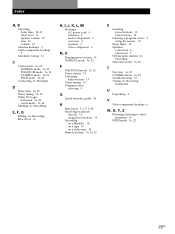
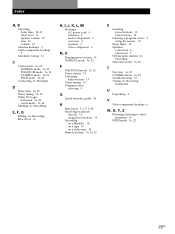
... tone 16, 22 3 STEREO mode 16, 22 Troubleshooting 19 Tuning. See Recording
E, F, G
Editing. See Receiving
broadcasts
U
Unpacking 4
V
Video component hookups 6
W, X, Y, Z
Watching/listening to video programs 10
WIDE mode 16, 22
23US Index
A, B
Adjusting delay time 18, 22 effect level 16 speaker volume 17 tone 10 volume 10
Antenna hookups 5 Audio component hookups
5 Automatic tuning 12...
Operating Instructions - Page 25


...Turns the audio and video
?/1
CD player/ components on the main unit.
m/M
CD player/ DVD player/ VCD player
Searches tracks (forward or backward).
n
Tape deck
Starts play . N
CD player/ Starts play...player/
DAT deck
0-9
Receiver
Use with multi-disc ...play . Remote Button Descriptions (STR-DE245 only)
You can use the remote to operate the components in the table above.
25US
Operating Instructions - Page 26
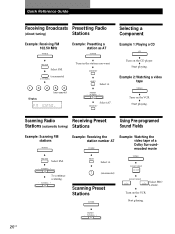
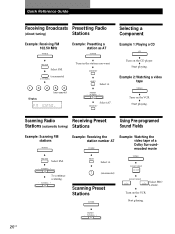
MEMORY
Selecting a Component
Example 1: Playing a CD
CD
Turn on the VCR.
Example 2: Watching a video tape
VIDEO
Turn on the CD player.
Turn on remote)
Scanning Preset Stations
TUNER
VIDEO
SOUND FIELD
ON/OFF
SOUND FIELD
- Start playing.
TUNING +
Select A7. Start playing.
TUNING +
Example: Receiving the station number A7
TUNER
Example: Watching the video tape of a ...
Operating Instructions - Page 48


..., 22
T
Test tone 16, 22 3 STEREO mode 16, 22 Troubleshooting 19 Tuning. See Receiving
broadcasts
U
Unpacking 4
V
Video component hookups 6
W, X, Y, Z
Watching/listening to video programs 10
WIDE mode 16, 22
23US Index
A, B
Adjusting delay time 18, 22 effect level 16 speaker volume 17 tone 10 volume 10
Antenna hookups 5 Audio component hookups
5 Automatic tuning 12
C
Center...
Operating Instructions - Page 50
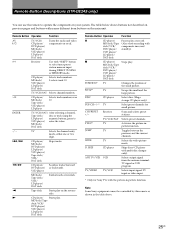
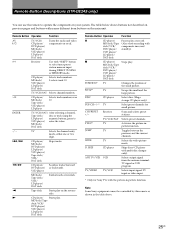
... (STR-DE245 only)
You can use the remote to operate the components in the table above.
25US
n
Tape deck
Starts play or... player/
MD deck/
VCD player/
LD player/
DAT deck
0-9
Receiver
Use with multi-disc changer only). TV/VCR/SAT Selects channel numbers...TV/VCR/
Turns the audio and video
?/1
CD player/ components on the main unit.
N
CD player/ Starts play . MD deck...
Operating Instructions - Page 51


...SOUND FIELD
-
MEMORY
Selecting a Component
Example 1: Playing a CD
CD
Turn on remote)
D. Start playing. Scanning Radio
Receiving Preset
Stations (automatic tuning) Stations
Using Pre-programed Sound Fields
Example: Scanning FM stations
TUNER
FM/AM
Select FM.
- Quick Reference Guide
Receiving Broadcasts Presetting Radio
(direct tuning)
Stations
Example: Receiving FM 102.50 MHz
TUNER...
Similar Questions
The Fuses On My Receiver Have Blown.what Kind Of Fuses Do I Need To Repair?
(Posted by thamergarson23 5 months ago)
What Is The Code To Program The Remote Control For My Sony Str-k700-fm Receiver
(Posted by rickcharles246 10 years ago)
Where Can I Find Service Repaire For This Receiver
(Posted by adaivifelbinger 11 years ago)
Why Is The Fm Reception On The Str Dh520 So Lousy I Cant Tune The Sations I Wan
The FM reception is Lousy and Weak! even with a good antenna* and the AM reception is just as bad ev...
The FM reception is Lousy and Weak! even with a good antenna* and the AM reception is just as bad ev...
(Posted by Larry7D 12 years ago)

