Sony STR-DH520 Support Question
Find answers below for this question about Sony STR-DH520.Need a Sony STR-DH520 manual? We have 2 online manuals for this item!
Question posted by rydndthebi on January 18th, 2014
Video Signal Does Not Pass Through Sony Str-dh520
The person who posted this question about this Sony product did not include a detailed explanation. Please use the "Request More Information" button to the right if more details would help you to answer this question.
Current Answers
There are currently no answers that have been posted for this question.
Be the first to post an answer! Remember that you can earn up to 1,100 points for every answer you submit. The better the quality of your answer, the better chance it has to be accepted.
Be the first to post an answer! Remember that you can earn up to 1,100 points for every answer you submit. The better the quality of your answer, the better chance it has to be accepted.
Related Sony STR-DH520 Manual Pages
Operating Instructions - Page 1


4-263-361-11(1)
Multi Channel AV Receiver
Operating Instructions STR-DH520
©2011 Sony Corporation
Operating Instructions - Page 4


...product is located at end-of-life to the applicable collection point for model STR-DH520. The model number is Sony Corporation, 1-7-1 Konan Minato-ku Tokyo, 108-0075 Japan. On Copyrights
This ...and the Symbol are registered trademarks, & DTS-HD, DTS-HD Master Audio, and the DTS logos are trademarks of Sony Corporation.
Dolby, Pro Logic, and the doubleD symbol are trademarks of Dolby...
Operating Instructions - Page 10
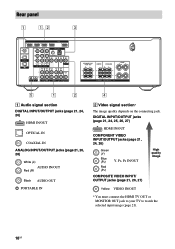
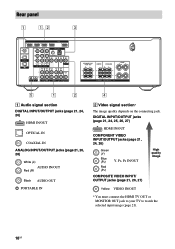
... the selected input image (page 21).
10GB Rear panel
1
1, 2
3
5
1
2
A Audio signal section
DIGITAL INPUT/OUTPUT jacks (page 21, 24, 26)
HDMI IN/OUT
OPTICAL IN
COAXIAL IN
ANALOG INPUT/OUTPUT jacks (page 21, 26, 28)
White (L)
AUDIO IN/OUT
Red (R)
Black AUDIO OUT PORTABLE IN
4
B Video signal section*
The image quality depends on the connecting jack.
Operating Instructions - Page 11
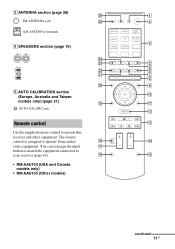
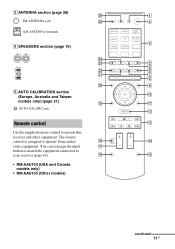
... Canada models only)
• RM-AAU105 (Other models)
continued
11GB You can reassign the input
qj
button to match the equipment connected to operate Sony audio/
qk
qf
video equipment. C ANTENNA section (page 28)
wh
1
FM ANTENNA jack
wg
2
AM ANTENNA terminals
3 D SPEAKERS section (page 19)
wf
wd
4
5
ws
6
wa
7
8
w;
9
E AUTO CALIBRATION section...
Operating Instructions - Page 12


...speakers at the
same time.
E INPUT MODE Selects the input mode when the same equipment is connected to control Sony equipment. M TUNING +/-
Adjust the volume level of the display panel in 3 levels. W AUTO VOL
Adjusts the... a sound field.
Dolby Digital Plus, Dolby TrueHD, DTS 96/24, DTS-HD Master Audio, or DTS-HD High Resolution Audio signals are being received.
12GB
Operating Instructions - Page 14
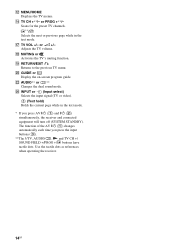
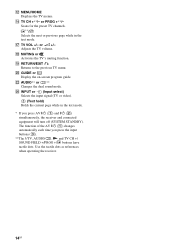
... select) Selects the input signal (TV or video).
(Text hold) Holds the current page while in the text mode. or PROG +**/- or +/- Selects the next or previous page while in the text mode. * If you press the input buttons (C). **The 5/TV, AUDIO/ , N and TV ... CH +**/- Scans for the preset TV channels. R MUTING or Activates the TV's muting function. V AUDIO** or ** Changes the dual sound mode.
Operating Instructions - Page 21
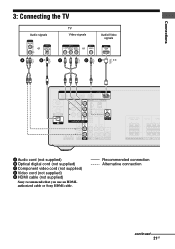
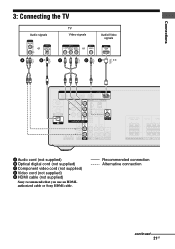
Recommended connection Alternative connection
continued
21GB
Connections
3: Connecting the TV
Audio signals
TV Video signals
or
or
A
B*
C
D
Audio/Video signals
ARC
E* **
A Audio cord (not supplied) B Optical digital cord (not supplied) C Component video cord (not supplied) D Video cord (not supplied) E HDMI cable (not supplied)
Sony recommends that you use an HDMIauthorized cable or...
Operating Instructions - Page 22


... TV and the antenna (aerial), the image on the receiver. Unless the power is turned on when the video and audio signals of a playback equipment are compatible with a sampling frequency of the following connections: - By connecting Sony "BRAVIA" Synccompatible equipment using HDMI cables, operations can be output through the TV speaker. See ""BRAVIA" Sync...
Operating Instructions - Page 23


... from other inputs" (page 51).
23GB Connect a separate audio cords or digital connecting cords, then set the "PASS.THRU" to connect all functions that support HDMI, version 1.4, may be lost .
ASSIGN" in AUDIO menu (page 51) when the sound is not necessary to "OFF", video and audio signals will not be interrupted when the sampling frequency...
Operating Instructions - Page 24
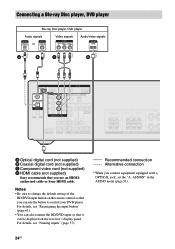
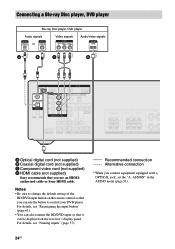
...37).
Connecting a Blu-ray Disc player, DVD player
Blu-ray Disc player, DVD player
Audio signals
Video signals
Audio/video signals
or
A*
B
C
D
A Optical digital cord (not supplied) B Coaxial digital cord (not supplied) C Component video cord (not supplied) D HDMI cable (not supplied)
Sony recommends that you connect equipment equipped with a OPTICAL jack, set the "A. For details...
Operating Instructions - Page 25
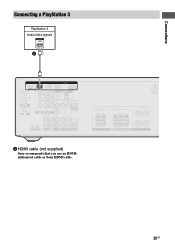
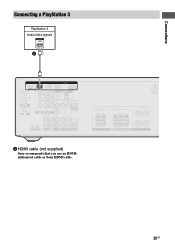
Connections
Connecting a PlayStation 3
PlayStation 3 Audio/video signals
A
A HDMI cable (not supplied)
Sony recommends that you use an HDMIauthorized cable or Sony HDMI cable.
25GB
Operating Instructions - Page 26
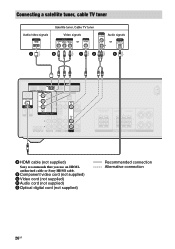
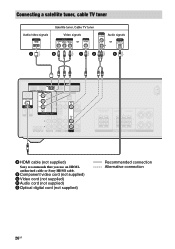
Connecting a satellite tuner, cable TV tuner
Audio/video signals
Satellite tuner, Cable TV tuner Video signals or
Audio signals or
A
B
CD
E
A HDMI cable (not supplied)
Sony recommends that you use an HDMIauthorized cable or Sony HDMI cable.
B Component video cord (not supplied) C Video cord (not supplied) D Audio cord (not supplied) E Optical digital cord (not supplied)
Recommended ...
Operating Instructions - Page 27
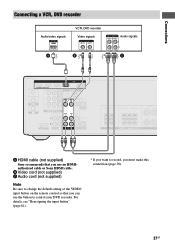
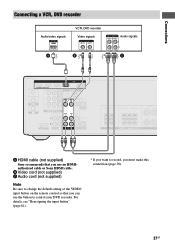
... control so that you use the button to control your DVD recorder. Connections
Connecting a VCR, DVD recorder
Audio/video signals
VCR, DVD recorder Video signals
Audio signals
A
B*
*
C
A HDMI cable (not supplied)
Sony recommends that you can use an HDMIauthorized cable or Sony HDMI cable. For details, see "Reassigning the input button" (page 61).
* If you want to record, you...
Operating Instructions - Page 29
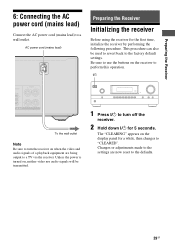
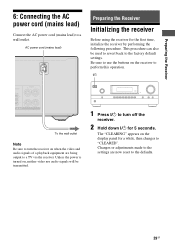
... to turn off the
receiver.
2 Hold down ?/1 for 5 seconds. Unless the power is turned on, neither video nor audio signals will be used to revert back to a wall outlet. The "CLEARING" appears on when the video and audio signals of a playback equipment are now reset to "CLEARED". Preparing the Receiver
6: Connecting the AC power cord (mains...
Operating Instructions - Page 38


... on the receiver.
2 Prepare the playback
equipment for recording).
• HDMI sound cannot be able to record from the source.
• Only analog signals are output from an audio/video equipment using the receiver. Index name does not appear when only blank spaces have assigned one to the input or preset station (page...
Operating Instructions - Page 44


...Cinema) Performs DTS Neo:6 Cinema mode decoding.
AUDIO (Portable Audio Enhancer)
Reproduces a clear enhanced sound image ...decoding. It is decoded into your portable audio device. This setting increases flexibility to ... hall.
This setting is ideal for watching videos of a large open-air stadium. A ...Sony's new innovative home theater technology using the latest acoustic and digital...
Operating Instructions - Page 56
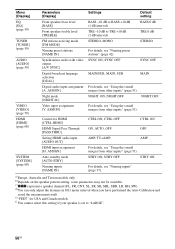
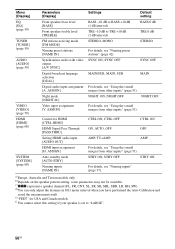
...other inputs" (page 51).
e)"FEET" for HDMI [CTRL.HDMI]
HDMI Signal Pass Through [PASS.THRU]
Setting HDMI audio input [AUDIO.OUT]
HDMI input assignment [H. Control for USA and Canada models. b)Depends... (page 51). Menu [Display] EQ [EQ] (page 59)
TUNER [TUNER] (page 59)
AUDIO [AUDIO] (page 59)
VIDEO [VIDEO] (page 59) HDMI [HDMI] (page 60)
SYSTEM [SYSTEM] (page 60)
Parameters [Display...
Operating Instructions - Page 60


...H.
x CTRL.HDMI Lets you use a "BRAVIA" Sync compatible Sony TV. This setting saves power in the standby mode when compared with the ... audio output from the playback equipment connected to the receiver via an HDMI connection. • AMP
The HDMI audio signals...x PASS.THRU Lets you reassign the HDMI input jack to enjoy the connected equipment's source on the display if "PASS.THRU...
Operating Instructions - Page 71
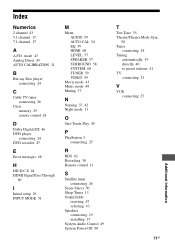
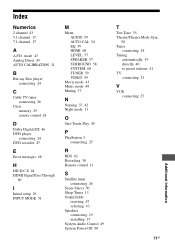
...H
HD-D.C.S 44 HDMI Signal Pass Through
60
I
Initial setup 29 INPUT MODE 51
M
Menu AUDIO 59 AUTO CAL 54 EQ 59 HDMI 60 LEVEL 57 SPEAKER 57 SURROUND 58 SYSTEM 60 TUNER 59 VIDEO 59
Movie mode 43 ...Select 50 Sleep Timer 13 Sound fields
resetting 47 selecting 43 Speakers connecting 19 installing 17 System Audio Control 49 System Power-Off 50
T
Test Tone 35 Theater/Theatre Mode Sync
50 Tuner
connecting...
Quick Setup Guide - Page 1


4-263-363-11(1)
STR-DH520
Quick Setup Guide/ Guide d'installation rapide/ Guía de instalación rápida
Sony Corporation © 2011 Printed in Malaysia
1
Installing and connecting the speakers/ Installation et raccordement des enceintes/ Instalación y conexión de los altavoces
FRONT HIGH L*
...
Similar Questions
I Need A Manual For A Sony Str-dh520 Stereo Receiver.
(Posted by PatrickNewton 8 years ago)
How To Setup A Wii On A Sony Digital Audio/video Control Center Str-dh520
(Posted by elbrcorona 9 years ago)
Sony Receiver Str Dh520 How To Play Video Thru Hdmi How To
(Posted by niham 10 years ago)

