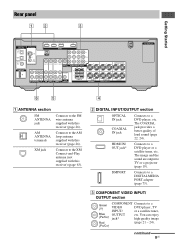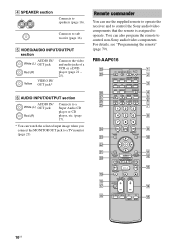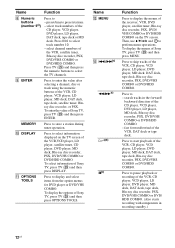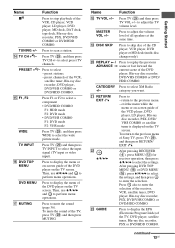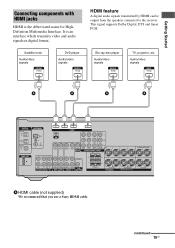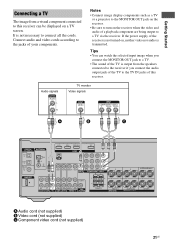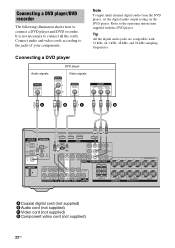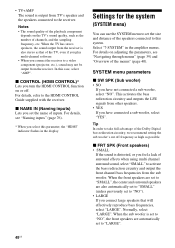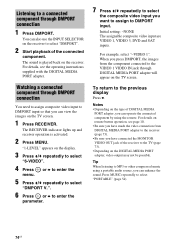Sony STR DG810 Support Question
Find answers below for this question about Sony STR DG810 - 6.1 Channel Home Theater Receiver.Need a Sony STR DG810 manual? We have 1 online manual for this item!
Question posted by eepenny34 on January 29th, 2013
Connecting A Dvd Player To A Component Viedo1 Nothing Happens No Picture No Soun
The person who posted this question about this Sony product did not include a detailed explanation. Please use the "Request More Information" button to the right if more details would help you to answer this question.
Current Answers
Related Sony STR DG810 Manual Pages
Similar Questions
How To Connect The This Amplifier To The Tv? Do I Need To Have The Dvd Player Or
can I connect it to TV without DVD player? I just bought a DAV-SBX567WR but it's not working because...
can I connect it to TV without DVD player? I just bought a DAV-SBX567WR but it's not working because...
(Posted by Rohan11 8 years ago)
Vertical On My Hcd-lf10 Dvd Player
I insert any DVD a vertical shows on the screen
I insert any DVD a vertical shows on the screen
(Posted by Wfreytiz 10 years ago)
Sony Dav-dz120 Use A Different Dvd Player But Theatre Sound?
i hooked up this sony home theatre system, sound is great, picture not so good compared to whats ava...
i hooked up this sony home theatre system, sound is great, picture not so good compared to whats ava...
(Posted by casfur34 11 years ago)
Dvd Player Will Not Take Discs.
It's actually weird, 2 days ago I got to watch a movie with no problems whatsoever. I could watch mo...
It's actually weird, 2 days ago I got to watch a movie with no problems whatsoever. I could watch mo...
(Posted by randomsam90 12 years ago)
I Need A Manual For Sony Dav-dz100 5.1 Channel Home Cinema System With Dvd Play
(Posted by rieverjohn 12 years ago)