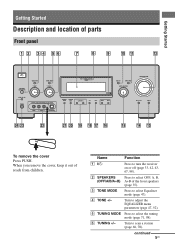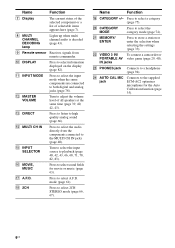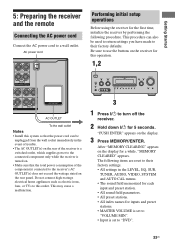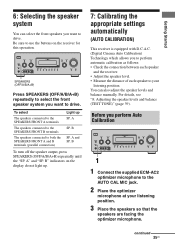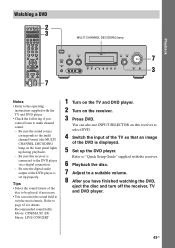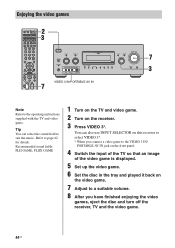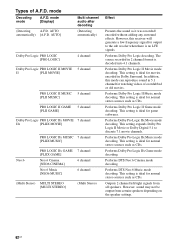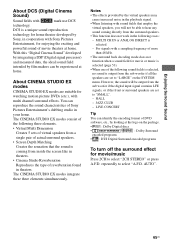Sony STR-DG800 Support Question
Find answers below for this question about Sony STR-DG800 - Multi Channel Av Receiver.Need a Sony STR-DG800 manual? We have 4 online manuals for this item!
Question posted by sirdlebro on September 23rd, 2011
Is There A Diy Way To Get Out Of The Protector Mode I Got The Speaker Wires Cros
The person who posted this question about this Sony product did not include a detailed explanation. Please use the "Request More Information" button to the right if more details would help you to answer this question.
Current Answers
Related Sony STR-DG800 Manual Pages
Similar Questions
How Do I Lengthen The Speaker Wire On A Sony Genezi Mhc-ec791
how do I lengthen the speaker wire on a sony genezi mhc-ec791
how do I lengthen the speaker wire on a sony genezi mhc-ec791
(Posted by marilynbuist 9 years ago)
Sony Str-dg800 How Do I Connect Auxiliary Speakers
(Posted by trijeyaku 9 years ago)
Sony Multi Channel Av Receiver Str-dh520 How To Program Speakers Utube
(Posted by Permweb 9 years ago)
Sony Multi Channel Av Receiver Str-dh520 How To Program Speakers
(Posted by chucdc 10 years ago)
How Can I Turn The Sound On My Back Speakers If I No Long Have The Remote
(Posted by branond2002 12 years ago)