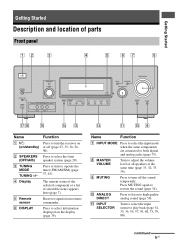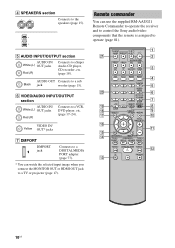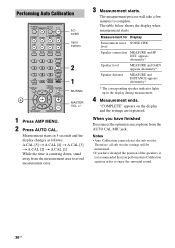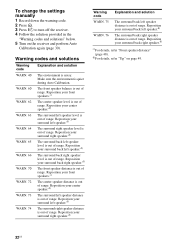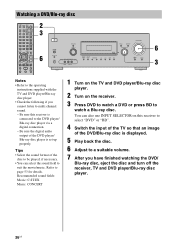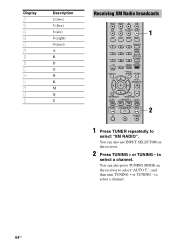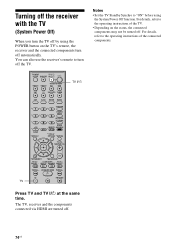Sony STRDG720 Support Question
Find answers below for this question about Sony STRDG720 - STR AV Receiver.Need a Sony STRDG720 manual? We have 1 online manual for this item!
Question posted by Panagiotismag on August 7th, 2016
Wild Noise On Str Dg720
My Sony STR DG720 making "white noise "sound when it turns on .From every speaker i sound an annoying sound that I could not see either a movie or to heart any music.Could you help me please?
Current Answers
Related Sony STRDG720 Manual Pages
Similar Questions
My Str De Has No Power I Went To Turn On And Nothing. Tried Switching Plug Outle
(Posted by amanhonda 11 years ago)
Sony Hcd-dz120k Home Theater System
Not Operating Properly.
My Sony HCD-DZ120K home theater system isnot operating properly. On power on I get a fault message w...
My Sony HCD-DZ120K home theater system isnot operating properly. On power on I get a fault message w...
(Posted by davidberlouis 12 years ago)
With Directv Receiver..no Sound On Some Channels?
I have a DirecTV receiver on the "SAT" input. Suddenly this afternoon, I have NO sound (and no speak...
I have a DirecTV receiver on the "SAT" input. Suddenly this afternoon, I have NO sound (and no speak...
(Posted by gkscott1 12 years ago)
Having Difficulty Getting Sound From Tv
To Home Theater System When Watching Tv
How do we get the sound when watching regular TV to go through the home theater system? When watchi...
How do we get the sound when watching regular TV to go through the home theater system? When watchi...
(Posted by rcpgrz 13 years ago)