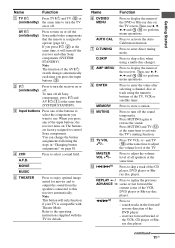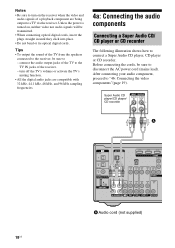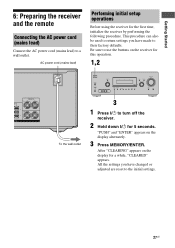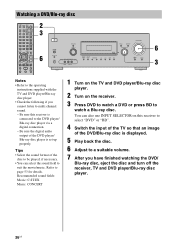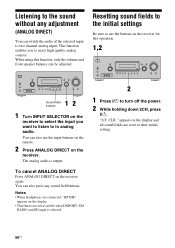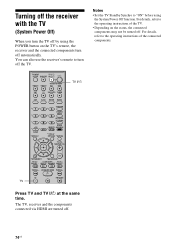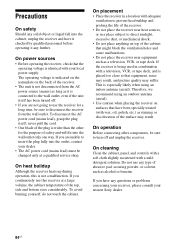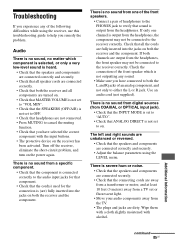Sony STRDG720 Support Question
Find answers below for this question about Sony STRDG720 - STR AV Receiver.Need a Sony STRDG720 manual? We have 1 online manual for this item!
Question posted by amanhonda on December 3rd, 2012
My Str De Has No Power I Went To Turn On And Nothing. Tried Switching Plug Outle
The person who posted this question about this Sony product did not include a detailed explanation. Please use the "Request More Information" button to the right if more details would help you to answer this question.
Current Answers
Related Sony STRDG720 Manual Pages
Similar Questions
Wild Noise On Str Dg720
My Sony STR DG720 making "white noise "sound when it turns on .From every speaker i sound an annoyin...
My Sony STR DG720 making "white noise "sound when it turns on .From every speaker i sound an annoyin...
(Posted by Panagiotismag 7 years ago)
How Do I Connect An Sa-wm500 Powered Subwoofer To My Bdve570 Home Theater System
I have a Sony BDVE570 home theater system that came with a passive subwoofer.. I also have a Sony SA...
I have a Sony BDVE570 home theater system that came with a passive subwoofer.. I also have a Sony SA...
(Posted by Prit53 11 years ago)
My Sony Dav-dz120k Home Theater System Isnot Operating Properly. On Power On I
get a fault message which says " PUSH POWER PROTECT ". I have no trouble shooting manual, and neithe...
get a fault message which says " PUSH POWER PROTECT ". I have no trouble shooting manual, and neithe...
(Posted by sotopzcr 11 years ago)