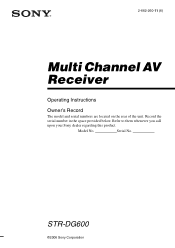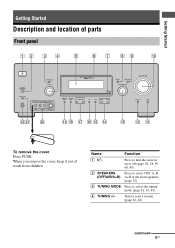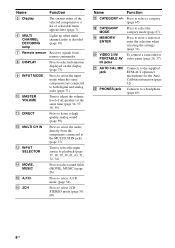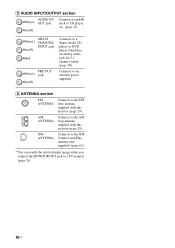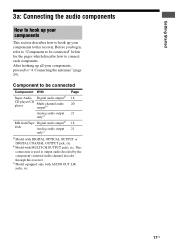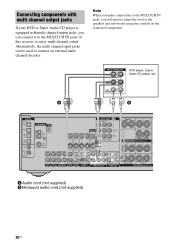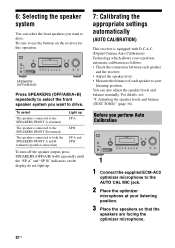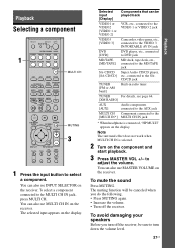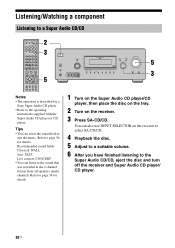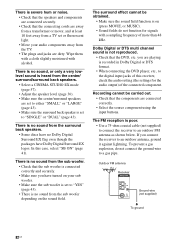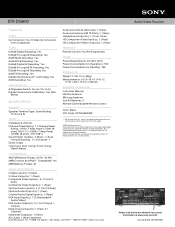Sony STR-DG600 Support Question
Find answers below for this question about Sony STR-DG600 - Multi Channel Av Receiver.Need a Sony STR-DG600 manual? We have 4 online manuals for this item!
Question posted by jj70danny on January 11th, 2011
Str-dg600
i got this code error 20 what is about what is the problem what can i do thanks for u time
Current Answers
Related Sony STR-DG600 Manual Pages
Similar Questions
Sony Multi Channel Av Receiver Str-dg800
Where can I fond the ON/OFF power button for the Sony Multi Channel AV Receiver STR-DG800?
Where can I fond the ON/OFF power button for the Sony Multi Channel AV Receiver STR-DG800?
(Posted by denverliverpool 7 years ago)
How Do I Adjust Brightness On The Sony Str Dg600 Display Screen Without Remote?
(Posted by bolln7007 9 years ago)
Problem With Receiver Sony Str-dg600
center chanel doesn't work, no sound at all. When i go to the menu it appears like light gray some t...
center chanel doesn't work, no sound at all. When i go to the menu it appears like light gray some t...
(Posted by gytojak 10 years ago)
Protect Error
how to get rid of protect error on sony STR-DG600 Multi Channel AV receiver
how to get rid of protect error on sony STR-DG600 Multi Channel AV receiver
(Posted by willemswart 11 years ago)
Multi Channel Av Receiver Str-ks2000
I Need A Sur L Cable
Where can i get that?Its a blue-headed cable.
Where can i get that?Its a blue-headed cable.
(Posted by MOKP94 12 years ago)