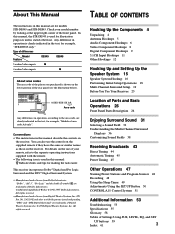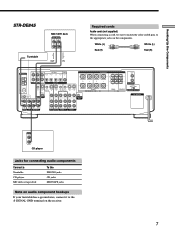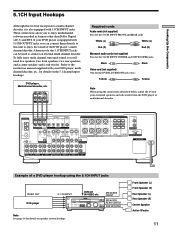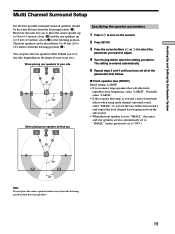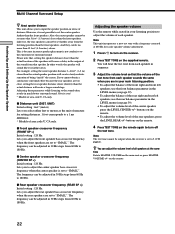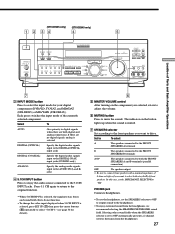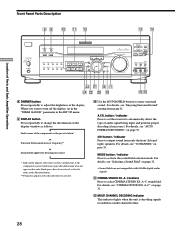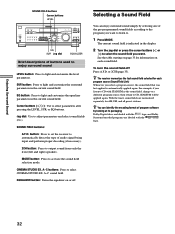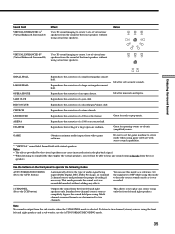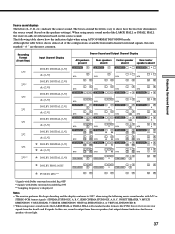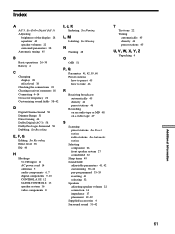Sony STR-DE945 Support Question
Find answers below for this question about Sony STR-DE945 - Fm Stereo/fm-am Receiver.Need a Sony STR-DE945 manual? We have 3 online manuals for this item!
Question posted by laughlinjm on November 4th, 2012
Error Message On Receiver
The receiver works fine on the TV with 5.1 surround sound for a few minutes and then the audio cuts out and the ERROR message appears. HELP?
Current Answers
Related Sony STR-DE945 Manual Pages
Similar Questions
Sonyfm Stereo/fm-am Receiver Str De945 Repair No Sound
Sony FM Stereo/fm-am receiver STR DE945 repair no sound
Sony FM Stereo/fm-am receiver STR DE945 repair no sound
(Posted by JosephL808 9 years ago)
Error 12 Appears On Our Sony Dgr510 Receiver And There Is No Sound.
(Posted by johnnymstewart 10 years ago)
How Can I Check If The Remote Sensor Of My Str-de945 Does Work?
I bougth a new remote control (rm lj304) and dosen"t work when i try to use it, i think the sensor o...
I bougth a new remote control (rm lj304) and dosen"t work when i try to use it, i think the sensor o...
(Posted by rvfusa40 11 years ago)
Sony Str-de945 Receiver Flashing: 'protector' And No Sound?? Help!
I have speakers that arent that powerful (but in good shape) hooked up to it - I actually use it in ...
I have speakers that arent that powerful (but in good shape) hooked up to it - I actually use it in ...
(Posted by blairgordon 11 years ago)
Why Is The Fm Reception On The Str Dh520 So Lousy I Cant Tune The Sations I Wan
The FM reception is Lousy and Weak! even with a good antenna* and the AM reception is just as bad ev...
The FM reception is Lousy and Weak! even with a good antenna* and the AM reception is just as bad ev...
(Posted by Larry7D 12 years ago)