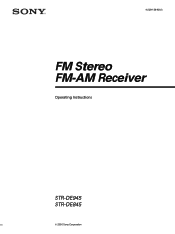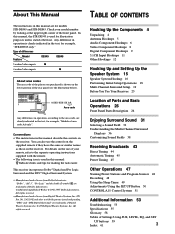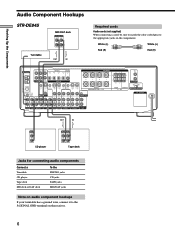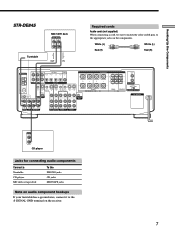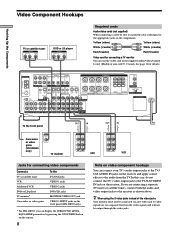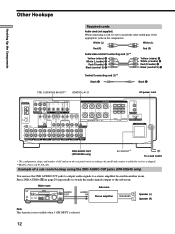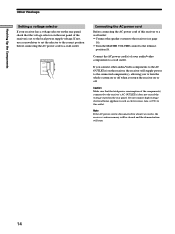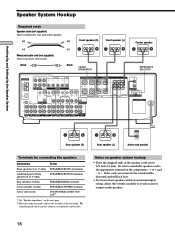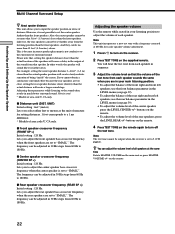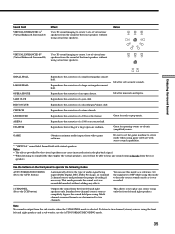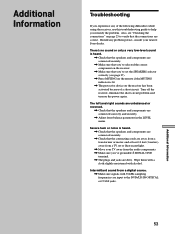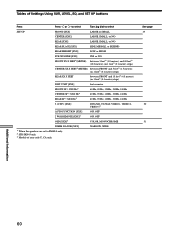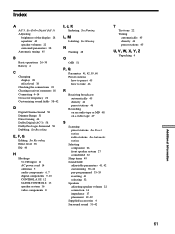Sony STR-DE845 Support Question
Find answers below for this question about Sony STR-DE845 - Fm Stereo/fm-am Receiver.Need a Sony STR-DE845 manual? We have 3 online manuals for this item!
Question posted by lsu14 on May 24th, 2014
I Have No Sound Coming Out Of My Outside Speakers.
The person who posted this question about this Sony product did not include a detailed explanation. Please use the "Request More Information" button to the right if more details would help you to answer this question.
Current Answers
Related Sony STR-DE845 Manual Pages
Similar Questions
My Tuner Will Not Put Out Sound But Comes On Fine Sry De845
(Posted by heltzelrandy420 2 years ago)
I Dont Know How To Hook Up Speakers And Get Sound. There Is No Sound
I have hooked up speakers to the back of. SONY receiver STR-DE845. IM NOT GETTING ANY SOUND WHY
I have hooked up speakers to the back of. SONY receiver STR-DE845. IM NOT GETTING ANY SOUND WHY
(Posted by ninasmail2017 3 years ago)
Receiver Is On But No Sound Coming Out . I Had Check All Speakers Wire And Recei
receiver is on but no sound comes out. I had check all speaker and receiver connections and proper. ...
receiver is on but no sound comes out. I had check all speaker and receiver connections and proper. ...
(Posted by Tessiemasonwoon 4 years ago)
My V333es Will Only Produce Sound From The Speakers If I Use Analog Direct.
My v333es will only produce sound from the speakers if I use Analog direct. If I select any other in...
My v333es will only produce sound from the speakers if I use Analog direct. If I select any other in...
(Posted by melder57 11 years ago)
I Have No Sound Coming Out Of My Speakers. They Were Playing Fine Then No Sound.
they were playing well for about 2yrs
they were playing well for about 2yrs
(Posted by walls32846 11 years ago)