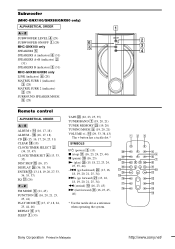Sony MHC-GX9900 Support Question
Find answers below for this question about Sony MHC-GX9900 - Mini Hi Fi Component System.Need a Sony MHC-GX9900 manual? We have 2 online manuals for this item!
Question posted by walls32846 on December 29th, 2012
I Have No Sound Coming Out Of My Speakers. They Were Playing Fine Then No Sound.
they were playing well for about 2yrs
Current Answers
Related Sony MHC-GX9900 Manual Pages
Similar Questions
No Sound But Seems To Be Working Correctly. Even Cassettes R Doing The Same. Mac
why have no sound, possibility cause
why have no sound, possibility cause
(Posted by argrimmett 6 years ago)
How To Fix Sony Mini Hi-fi Component System Ec909ip Radio That Says Protect
(Posted by bertale 10 years ago)
Sony Cmt-mx500i - Micro Mini Hi Fi Component System-headphones?
can headphones be plugged into the Sony CMT-MX500i Micro Mini Hi Fi Component Systrm?if so,what size...
can headphones be plugged into the Sony CMT-MX500i Micro Mini Hi Fi Component Systrm?if so,what size...
(Posted by lbarry920 11 years ago)
Speeakers B Playing
how do i change my stereo to play out of speakers a instead of speakers b
how do i change my stereo to play out of speakers a instead of speakers b
(Posted by ssmrbrown 11 years ago)