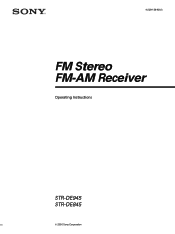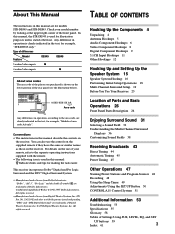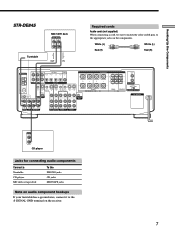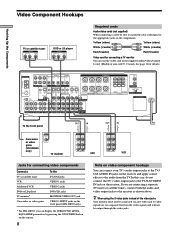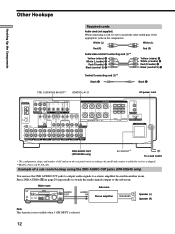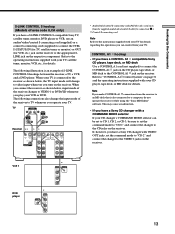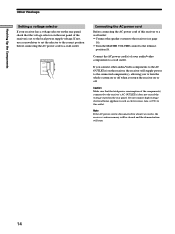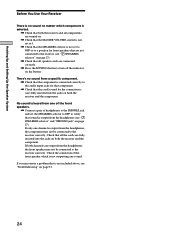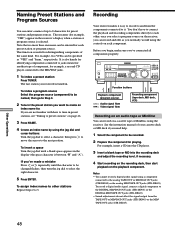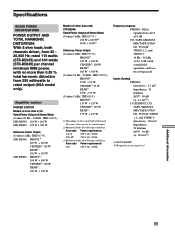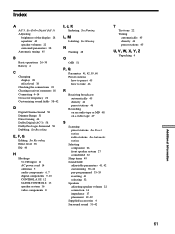Sony STR-DE845 Support Question
Find answers below for this question about Sony STR-DE845 - Fm Stereo/fm-am Receiver.Need a Sony STR-DE845 manual? We have 3 online manuals for this item!
Question posted by busterbrown on August 15th, 2012
How Do You Take It Off The Demo Mode?
I have a Sony digital audio/ video control center,Model#STR-DE845 that when I plug in the power cord a message on the display screen says demo mode. How do I exit the demo mode?
Current Answers
Related Sony STR-DE845 Manual Pages
Similar Questions
Receiver Is On But No Sound Coming Out . I Had Check All Speakers Wire And Recei
receiver is on but no sound comes out. I had check all speaker and receiver connections and proper. ...
receiver is on but no sound comes out. I had check all speaker and receiver connections and proper. ...
(Posted by Tessiemasonwoon 4 years ago)
Sony Digital Audio Video Control Center Str 695 How To Hook It To A Sony Tv
(Posted by Anonymous-139861 9 years ago)
Where Is My Input Volume Adjuster On My Sony Digital Audio Video Control Center
str-k502,
str-k502,
(Posted by carenega 10 years ago)
No Audio Output
I have lost the audio output from my Sony STR-DE845 receiver on several occasions on powering it on ...
I have lost the audio output from my Sony STR-DE845 receiver on several occasions on powering it on ...
(Posted by jamesdohm 11 years ago)
Which Ir Repeater Works With This Receiver? I Have A Cisco At8560 Remote.
(Posted by jhudson 11 years ago)