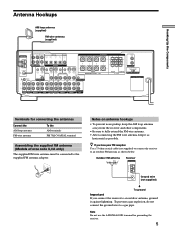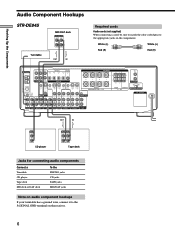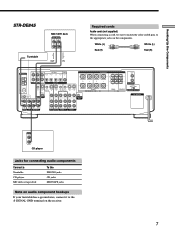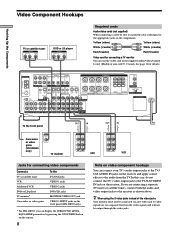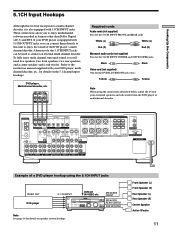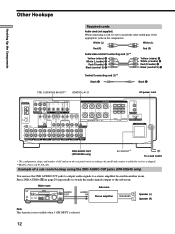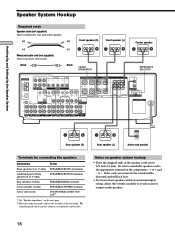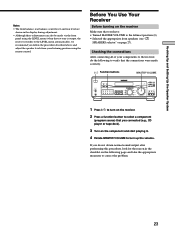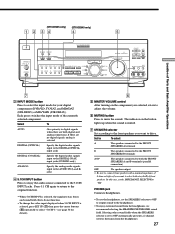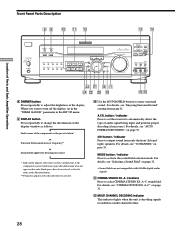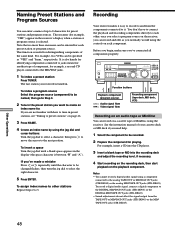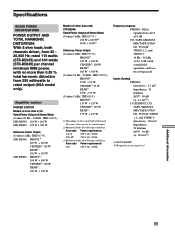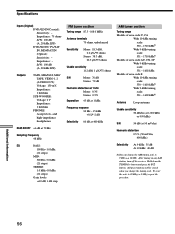Sony STR-DE845 Support Question
Find answers below for this question about Sony STR-DE845 - Fm Stereo/fm-am Receiver.Need a Sony STR-DE845 manual? We have 3 online manuals for this item!
Question posted by jamesdohm on February 21st, 2013
No Audio Output
I have lost the audio output from my Sony STR-DE845 receiver on several occasions on powering it on initially. I found on most occasions, leaving it ON while tuned to a strong FM signal, the audio returns by itself after a half-hour or so. By all status indicators, it should be working. It is NOT due to wrong speaker output enabled or stray IR signals.
Current Answers
Related Sony STR-DE845 Manual Pages
Similar Questions
What Time S The Best Adapter To Get This Stereo To Receive Bluetooth?
(Posted by Jasworx 3 years ago)
I Dont Know How To Hook Up Speakers And Get Sound. There Is No Sound
I have hooked up speakers to the back of. SONY receiver STR-DE845. IM NOT GETTING ANY SOUND WHY
I have hooked up speakers to the back of. SONY receiver STR-DE845. IM NOT GETTING ANY SOUND WHY
(Posted by ninasmail2017 3 years ago)
Receiver Is On But No Sound Coming Out . I Had Check All Speakers Wire And Recei
receiver is on but no sound comes out. I had check all speaker and receiver connections and proper. ...
receiver is on but no sound comes out. I had check all speaker and receiver connections and proper. ...
(Posted by Tessiemasonwoon 4 years ago)
Which Ir Repeater Works With This Receiver? I Have A Cisco At8560 Remote.
(Posted by jhudson 11 years ago)