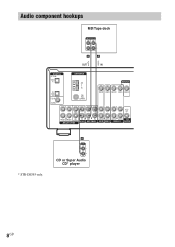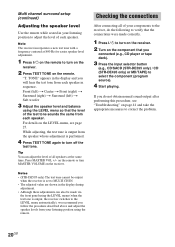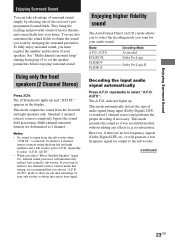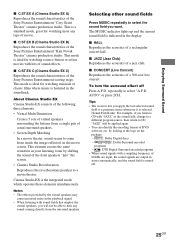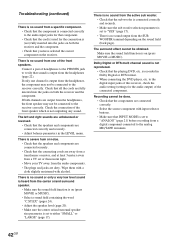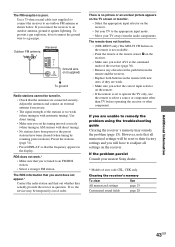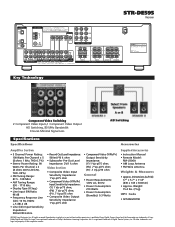Sony STR-DE595 Support Question
Find answers below for this question about Sony STR-DE595 - Fm Stereo/fm-am Receiver.Need a Sony STR-DE595 manual? We have 5 online manuals for this item!
Question posted by Mvillacres84 on February 20th, 2012
No Bass Coming Through My Speakers.
All my connections are good. Recently the bass gave out suddenly and now does not work. I can hear all the highs but I get no low sounds. Does this mean an amp blew or could it be as simple as a fuse?
Current Answers
Related Sony STR-DE595 Manual Pages
Similar Questions
Can I Use Speaker A Speaker B For 2ch? How To Wire Speakers
Can I use Both Speaker A Speaker B for 2CH? How to wire speakers?
Can I use Both Speaker A Speaker B for 2CH? How to wire speakers?
(Posted by tomcheung88 8 years ago)
Cmt-v50ip Does Not Play Audio When Ipad Or Iphone Is Connected
Paudio plays fine when function FM, AM, CD is selected however when we connect the iPad or iPhone to...
Paudio plays fine when function FM, AM, CD is selected however when we connect the iPad or iPhone to...
(Posted by Jerryshi 11 years ago)
Why Is The Fm Reception On The Str Dh520 So Lousy I Cant Tune The Sations I Wan
The FM reception is Lousy and Weak! even with a good antenna* and the AM reception is just as bad ev...
The FM reception is Lousy and Weak! even with a good antenna* and the AM reception is just as bad ev...
(Posted by Larry7D 12 years ago)
No Volume On Sony Str-de595
all connections are secure and accurate. i hit a wrong button and now there is no volume (except for...
all connections are secure and accurate. i hit a wrong button and now there is no volume (except for...
(Posted by careyanne1978 12 years ago)
Sony Str-de595 - Fm Stereo/fm-am Receiver Protect Mode
My Sony STR-DE595 receiver recently crackled a little and then went to protect mode. The manual says...
My Sony STR-DE595 receiver recently crackled a little and then went to protect mode. The manual says...
(Posted by mnmcarroll 13 years ago)