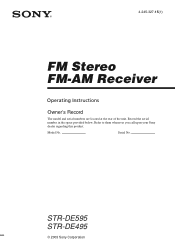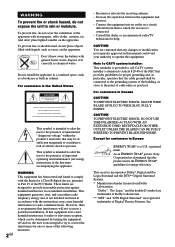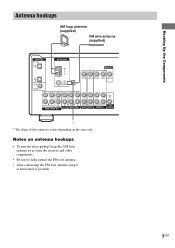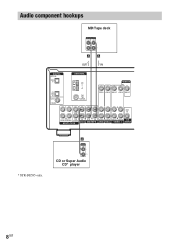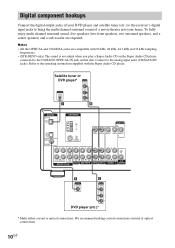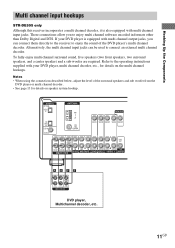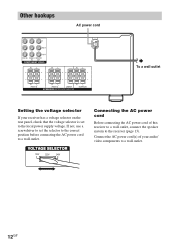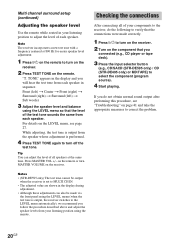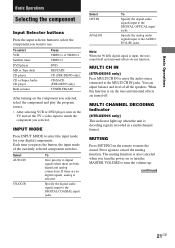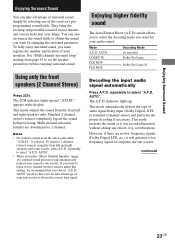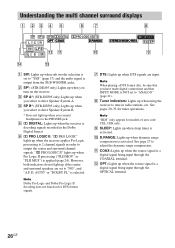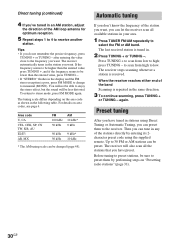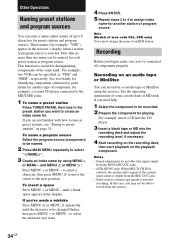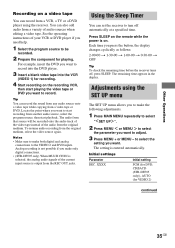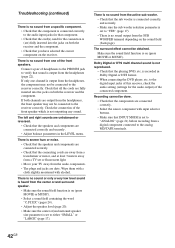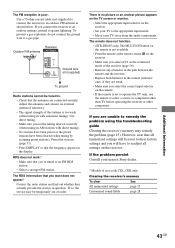Sony STR-DE495 Support Question
Find answers below for this question about Sony STR-DE495 - Fm Stereo/fm-am Receiver.Need a Sony STR-DE495 manual? We have 3 online manuals for this item!
Question posted by johngermany777 on February 21st, 2012
Can I Connect A Record Player To This Product?
See above.
Current Answers
Related Sony STR-DE495 Manual Pages
Similar Questions
Can You Connect A Record Player To A Sony Str-k750p
(Posted by gtatebobcav 10 years ago)
What Is The Code To Program The Remote Control For My Sony Str-k700-fm Receiver
(Posted by rickcharles246 10 years ago)
Record Player Compatibility
can you run a record player through this system? the record player i have has a red and white input ...
can you run a record player through this system? the record player i have has a red and white input ...
(Posted by vincesperrazza 11 years ago)
Why Is The Fm Reception On The Str Dh520 So Lousy I Cant Tune The Sations I Wan
The FM reception is Lousy and Weak! even with a good antenna* and the AM reception is just as bad ev...
The FM reception is Lousy and Weak! even with a good antenna* and the AM reception is just as bad ev...
(Posted by Larry7D 12 years ago)