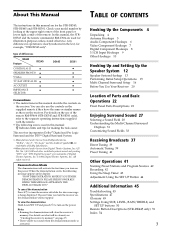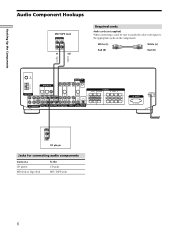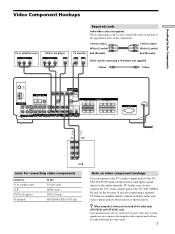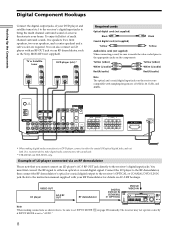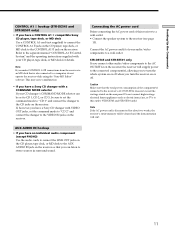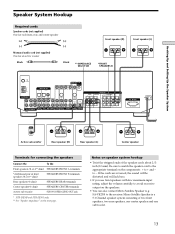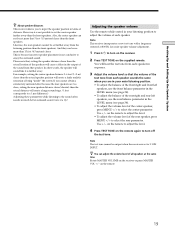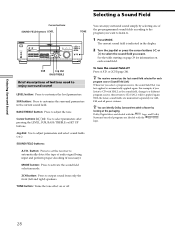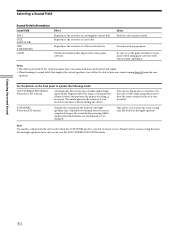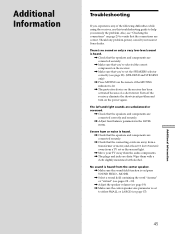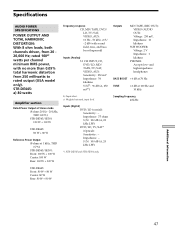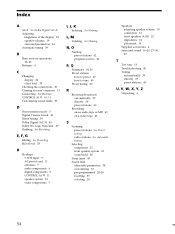Sony STR-DE445 Support Question
Find answers below for this question about Sony STR-DE445 - Fm Stereo/fm-am Receiver.Need a Sony STR-DE445 manual? We have 3 online manuals for this item!
Question posted by mpnvl1 on June 24th, 2021
Front Output Isn't Working For Left And Right Speakers Output
Please help it'd s SONY STR DE445
Current Answers
Answer #1: Posted by SonuKumar on June 24th, 2021 8:18 PM
Please respond to my effort to provide you with the best possible solution by using the "Acceptable Solution" and/or the "Helpful" buttons when the answer has proven to be helpful.
Regards,
Sonu
Your search handyman for all e-support needs!!
Related Sony STR-DE445 Manual Pages
Similar Questions
Looking For The Right Speakers And Sub For This Receiver
I recently bought a Sony STR - D615 receiver because it worked with my audio technical turntable . H...
I recently bought a Sony STR - D615 receiver because it worked with my audio technical turntable . H...
(Posted by djtorrey52485 7 years ago)
May I Connect Front Speakers With 4 Ohm - Model Sony De445?
may i connect front speakers with 4 ohm- model SONY DE445 ( manual is for tree model: DE445, DE545 A...
may i connect front speakers with 4 ohm- model SONY DE445 ( manual is for tree model: DE445, DE545 A...
(Posted by jocapa52 9 years ago)
How To Adjust Front Left And Right Speakers On Sony Str-de675
(Posted by Shelmflcw 9 years ago)
The Word 'protect' Keeps Coming On, On My Sony Stereo Receiver Model # Str-de445
(Posted by algon1228 9 years ago)
What To Do When Centre Speaker And Fm Pre-sets Not Working?
My unit has the above problem
My unit has the above problem
(Posted by hshartojo 12 years ago)