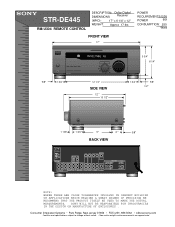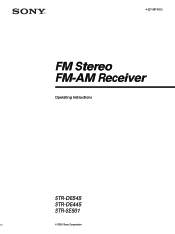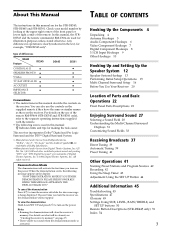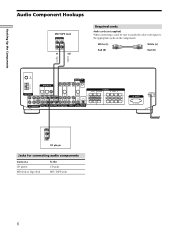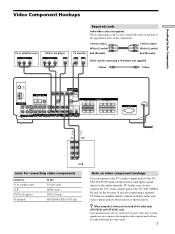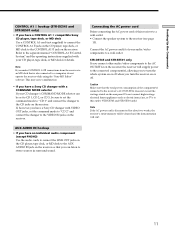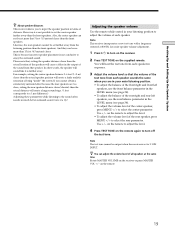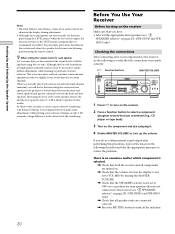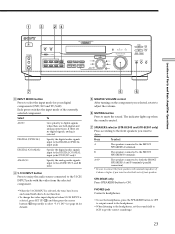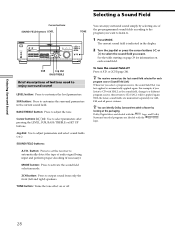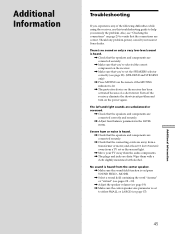Sony STR-DE445 Support Question
Find answers below for this question about Sony STR-DE445 - Fm Stereo/fm-am Receiver.Need a Sony STR-DE445 manual? We have 3 online manuals for this item!
Question posted by johnmuldoon1469 on November 15th, 2021
The Protect Using Andwant To Turn Off How Is It Done, I Have No Remote
protect is on screen won't go off
Current Answers
Related Sony STR-DE445 Manual Pages
Similar Questions
I Need Codes For Lbt-d690 Stereo I'm Using A Samsung Remote
(Posted by Anonymous-168127 3 years ago)
May I Connect Front Speakers With 4 Ohm - Model Sony De445?
may i connect front speakers with 4 ohm- model SONY DE445 ( manual is for tree model: DE445, DE545 A...
may i connect front speakers with 4 ohm- model SONY DE445 ( manual is for tree model: DE445, DE545 A...
(Posted by jocapa52 9 years ago)
The Word 'protect' Keeps Coming On, On My Sony Stereo Receiver Model # Str-de445
(Posted by algon1228 9 years ago)
Sony Receiver Str De445 How To Program Remote
(Posted by wbarliti 10 years ago)
Where Can I Buy A Used D350 Z Remote?
Reg
414-554-5198
Where can I buy a used Sony D350z remote?
Where can I buy a used Sony D350z remote?
(Posted by rjharrisassociates 11 years ago)