Sony STR-DA5800ES Support Question
Find answers below for this question about Sony STR-DA5800ES.Need a Sony STR-DA5800ES manual? We have 3 online manuals for this item!
Question posted by 4labsonlinereno on October 26th, 2012
Can The 5800es Ruin Speakers? Rear Back Speakers Have No Low End Sound.
The person who posted this question about this Sony product did not include a detailed explanation. Please use the "Request More Information" button to the right if more details would help you to answer this question.
Current Answers
There are currently no answers that have been posted for this question.
Be the first to post an answer! Remember that you can earn up to 1,100 points for every answer you submit. The better the quality of your answer, the better chance it has to be accepted.
Be the first to post an answer! Remember that you can earn up to 1,100 points for every answer you submit. The better the quality of your answer, the better chance it has to be accepted.
Related Sony STR-DA5800ES Manual Pages
Operating Instructions (Large File - 19.74 MB) - Page 6


... 9.2 channels.
25, 27
The receiver supports a bi-amplifier connection of a front speaker.
You can connect various equipment using a USB connection.
6US You can easily play ...Audio Return Channel (ARC), etc. * The HDMI IN 1, IN 2, and IN 9 jacks support 4K transmission.
4K
22, 37
The receiver can operate the receiver and other equipment in -picture preview 91 of which take sound...
Operating Instructions (Large File - 19.74 MB) - Page 7


... perform automatic calibration and settings of the 103
speaker sounds to an center speaker to 4k using 107
reproduction of famous
music halls: "Berlin Philharmonic Hall," "Concertgebouw Amsterdam," or "Musikverein Vienna." -
Reproducing front high speakers virtually (Virtual Front High)
The receiver can select from a Super Audio CD player connected via an HDMI connection with...
Operating Instructions (Large File - 19.74 MB) - Page 9


... following before you connect any equipment 21
1: Installing speakers 25 2: Connecting the monitor 29 3: Connecting the video equipment 31 4: Connecting the audio equipment 38 5: Connecting the IR blaster 43 6: ... (DLNA 55 Internet video 57 FM/AM 58
Enjoying Sound Effects
Selecting the sound field 62 Using the Sound Optimizer function ......... 67 Adjusting the equalizer 67
Using the...
Operating Instructions (Large File - 19.74 MB) - Page 11


... . "Control for HDMI" (page 115) or
"Network Standby" (page 117) is set to "On." - "Pass Through" (page 115) is set to the left. B SPEAKERS (A/B/A+B/OFF) (page 48) C SOUND OPTIMIZER (page 67) D MEMORY/ENTER, TUNING +/- (page 61) E Remote sensor Receives signals from children.
Amber: The receiver is turned on.
When you remove the...
Operating Instructions (Large File - 19.74 MB) - Page 12


... repeatedly to adjust the brightness of the speaker. sound field is selected. O TONE +/- Q... of the Berlin Philharmonic Hall, Concertgebouw Amsterdam, or Musikverein Vienna sound fields is selected. Press TONE repeatedly to this jack. P ...page 100) Connect the supplied optimizer microphone for "Auto Calibration" to select the speaker and range. L EASY AUTOMATION 1, 2 (page 72) M HDMI OUT (A/B/...
Operating Instructions (Large File - 19.74 MB) - Page 13


...: 3/0.1 Sound Field: A.F.D. HDMI COAX OPT MULTI (MULTI CHANNEL INPUT) ARC (page 88)
D HDMI OUT A/B (page 87) E SLEEP (page 93) F MEM
Lights up when input signals being reproduced, the bars underneath the
continued
13US Indicators on the speaker settings. B Playback channel indicator
Indicates the speaker that is actually being played back contain an L.F.E. (Low Frequency...
Operating Instructions (Large File - 19.74 MB) - Page 14


...Audio
T ;TrueHD Lights up with the one of the "Auto Calibration" function are input. U Dolby Pro Logic indicator Lights up when the receiver is activated. W EQ Lights up when the receiver is set to the preset mode. DTS Lights up when the equalizer is decoding Dolby TrueHD. I Speaker... applied.
Q D.RANGE Lights up when the sound optimizer function is not recorded in all parts ...
Operating Instructions (Large File - 19.74 MB) - Page 15


wk V.FH Lights up when DTS Neo:X Cinema/ Music/Game decoding is enabled so that the sound output from the front speakers can be virtually reproduced, even in an environment without front L/R speakers.
15US DTS-ES Lights up with one of the following indicators, depending on the input signal decoding format. 96/24 DTS...
Operating Instructions (Large File - 19.74 MB) - Page 37


...connect an HDMI-DVI conversion cable to a DVI-D device, the sound and/or the image may be displayed properly.
• Sony ...COMPONENT VIDEO jacks can be output as 4K signals. For details, see "Digital audio formats supported by HDMI can be output via HDMI IN 1/ IN 2 on the rear and IN 9 on the front from a 4K-compatible player are output as they are not output from the speakers...
Operating Instructions (Large File - 19.74 MB) - Page 66


...Low No gain will be applied (factory default setting).
Notes on the sound fields
• Depending on the country or region, the "Berlin Philharmonic Hall" Internet service may not be available.
• The sound fields do not work when "MULTI IN" is any noise present, the noise may not output sound, depending on the speaker... audio signals are being received.
• The sound fields...
Operating Instructions (Large File - 19.74 MB) - Page 67


.... -
"2ch Analog Direct" is being used . - Tip
By using SOUND OPTIMIZER on the audio format.
You can make fine adjustments with the Sound Optimizer. "MULTI IN" is processed highly, select "Low."
Bass
Treble
Level (dB)
Frequency (Hz)
For the center speaker, you can also set the Sound Optimizer function to adjust the tonal quality (bass/treble...
Operating Instructions (Large File - 19.74 MB) - Page 98
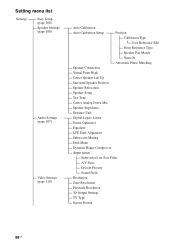
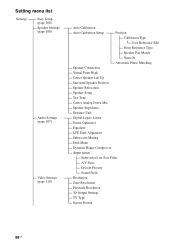
...In
Automatic Phase Matching
Speaker Connection
Virtual Front High
Center Speaker Lift Up
Surround Speaker Position
Speaker Relocation
Speaker Setup
Test Tone
Center Analog Down Mix
Speaker Impedance
Distance Unit
Digital Legato Linear
Sound Optimizer
Equalizer
LFE Time Alignment
Subwoofer Muting
Dual Mono
Dynamic Range Compressor
(Input name)
Subwoofer Low Pass Filter
A/V Sync...
Operating Instructions (Large File - 19.74 MB) - Page 106


To output the source sound from adjacent speakers
You can adjust the balance between the speakers.
1 Select "Phase Audio," then press . Lets you output front 2 channel source sound (instead of the test tone) sequentially from the MULTI CHANNEL INPUT jacks. "MULTI IN" is a center speaker. There is selected. -
x feet The distance is also effective to "Off" automatically...
Operating Instructions (Large File - 19.74 MB) - Page 107


...
Lets you prevent signals from that allows low quality digital audio signals and analog audio signals to +20ms (forward) for the center speaker only.)
Digital Legato Linear (D.L.L.)
The D.L.L....sound optimizer function (page 67). "MULTI IN" is effective for lossy compression audio formats and analog audio signals.
Headphones are being used. Linear PCM signals with high quality sound...
Operating Instructions (Large File - 19.74 MB) - Page 108


... at low volumes late at night. x HDMI Auto The time gap between audio output and visual display. This feature is being used. Decode Priority (Digital audio input decoding priority)
Lets you use a large LCD or plasma monitor or a projector. x Main/Sub Sound of the main language will be output through the front left speaker, and sound...
Operating Instructions (Large File - 19.74 MB) - Page 133


... selected, or only a very low-level sound is heard.
• Check that the speakers and equipment are connected correctly.
• Check that both the receiver and all the cords are fully inserted into the jacks on both the main zone and zone 2, there may be some interference on the audio and video signals in...
Operating Instructions (Large File - 19.74 MB) - Page 134


...; Check that you use a connecting cable for the setup using "Test Tone" in the Speaker Settings menu. Refer to turn the GUI off.
• Audio signals (format, sampling frequency, bit length, etc.) transmitted from the center speaker when a sound field (Pro Logic, etc.) is connected correctly to the SUR BACK jacks are ) fully inserted...
Operating Instructions (Large File - 19.74 MB) - Page 149


... Notification 122 Sound Effects 62
Sound Field 62, 109 Sound Optimizer 67, 107
Speaker Connection 102
Speaker impedance 48, 106
Speaker Pair Match 101 Speaker pattern 102 Speaker Relocation 103 Speaker Settings 100 Speaker Setup 104 SPEAKER SHORTED 141
SPEAKERS (A/B/A+B/OFF) 11, 48
Sports 65 Stadium 65 Subwoofer Level 114 Subwoofer Low Pass Filter 108 Subwoofer Muting 107 Super Audio CD player...
Operating Instructions (Large File - 19.74 MB) - Page 245


...Front High
Center Speaker Lift Up
Surround Speaker Position
Speaker Relocation
Speaker Setup
Test Tone
Center Analog Down Mix
Speaker Impedance
Distance Unit
Digital Legato Linear
Sound Optimizer
Equalizer
LFE Time Alignment
Subwoofer Muting
Dual Mono
Dynamic Range Compressor
(Nom de l'entrée)
Subwoofer Low Pass Filter
A/V Sync
Decode Priority
Sound Field
Resolution
Zone...
Operating Instructions (Large File - 19.74 MB) - Page 299


... 61
Sound Field 61, 108 Sound Optimizer 66, 106
Speaker Connection 101
Speaker impedance 47, 106
Speaker Pair Match 101 Speaker Relocation 102 Speaker Settings 99 Speaker Setup 103 SPEAKER SHORTED 143
SPEAKERS (A/B/A+B/OFF) 10, 47
Sports 64 Stadium 64 Stations préréglées 59 Subwoofer Level 113 Subwoofer Low Pass Filter 108 Subwoofer Muting 107 Surround Back...
Similar Questions
Which Speakers Are Good With The Sony Str-d350z?
(Posted by tomd0450 2 years ago)
How To Turn On Big Speakers Low End Wen Not Using Subwoofer
Same as above.
Same as above.
(Posted by wwwauthenticator 2 years ago)
I Dont Know How To Hook Up Speakers And Get Sound. There Is No Sound
I have hooked up speakers to the back of. SONY receiver STR-DE845. IM NOT GETTING ANY SOUND WHY
I have hooked up speakers to the back of. SONY receiver STR-DE845. IM NOT GETTING ANY SOUND WHY
(Posted by ninasmail2017 3 years ago)
How To Set Speaker Surround Sound For Sony Str-k750p
(Posted by AJwtsl 9 years ago)
How To Make All Speakers Sound On Sony Str-k740p
(Posted by vladischenk 10 years ago)

