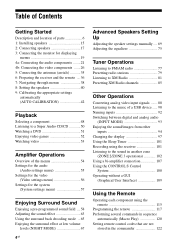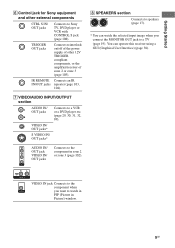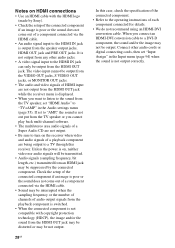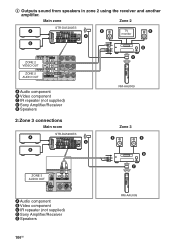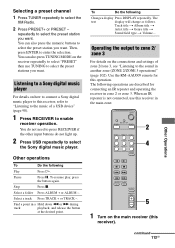Sony STR-DA5200ES Support Question
Find answers below for this question about Sony STR-DA5200ES - Fm Stereo/fm-am Receiver.Need a Sony STR-DA5200ES manual? We have 5 online manuals for this item!
Question posted by pinkachandi on April 30th, 2014
How To Connect An Ipod To A Sony Da80es
The person who posted this question about this Sony product did not include a detailed explanation. Please use the "Request More Information" button to the right if more details would help you to answer this question.
Current Answers
Related Sony STR-DA5200ES Manual Pages
Similar Questions
How Can I Manually Tune In A Fm Station On My Str-k7100?
See above.
See above.
(Posted by amazocon88 2 years ago)
How To Connect Ipod Into Sony Lcd77di
(Posted by LukiANDIE 9 years ago)
How To Connect Ipod Or Computer To This Stereo (sony Hcd-ec78p)
I want to play music fom my laptop or ipod through my stereo speakers
I want to play music fom my laptop or ipod through my stereo speakers
(Posted by spc5ns 9 years ago)
What Is The Code To Program The Remote Control For My Sony Str-k700-fm Receiver
(Posted by rickcharles246 10 years ago)
Why Is The Fm Reception On The Str Dh520 So Lousy I Cant Tune The Sations I Wan
The FM reception is Lousy and Weak! even with a good antenna* and the AM reception is just as bad ev...
The FM reception is Lousy and Weak! even with a good antenna* and the AM reception is just as bad ev...
(Posted by Larry7D 12 years ago)