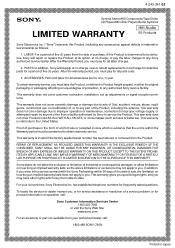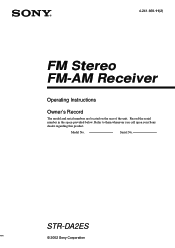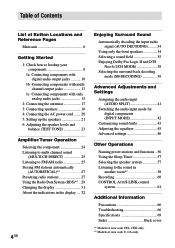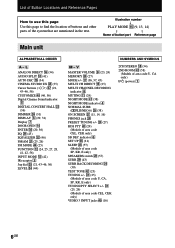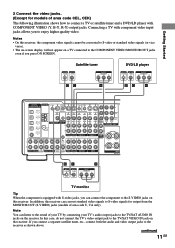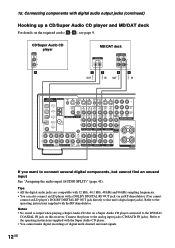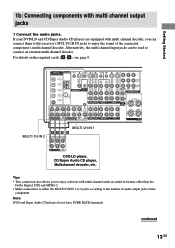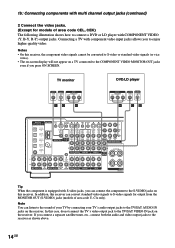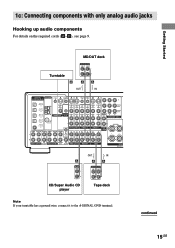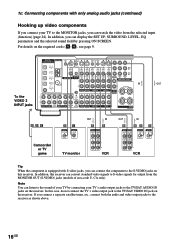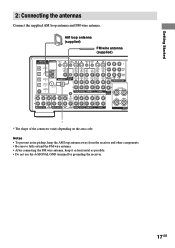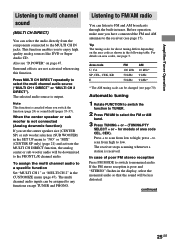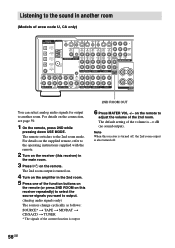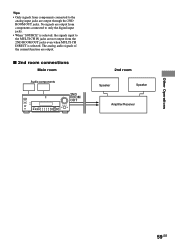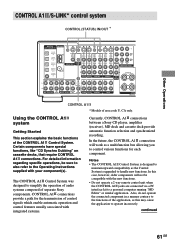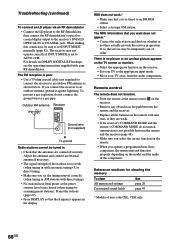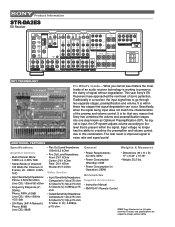Sony STR-DA2ES Support Question
Find answers below for this question about Sony STR-DA2ES - Fm Stereo/fm-am Receiver.Need a Sony STR-DA2ES manual? We have 4 online manuals for this item!
Current Answers
Answer #1: Posted by TommyKervz on August 7th, 2014 2:04 PM
It cost from $400. You can confirm the price on this link
http://www.hometheaterforum.com/topic/75938-denon-3802-699-vs-sony-str-da2es-for-485/
http://www.hometheaterforum.com/topic/75938-denon-3802-699-vs-sony-str-da2es-for-485/
Related Sony STR-DA2ES Manual Pages
Similar Questions
How Can I Manually Tune In A Fm Station On My Str-k7100?
See above.
See above.
(Posted by amazocon88 2 years ago)
What Time S The Best Adapter To Get This Stereo To Receive Bluetooth?
(Posted by Jasworx 3 years ago)
What Is The Code To Program The Remote Control For My Sony Str-k700-fm Receiver
(Posted by rickcharles246 10 years ago)
Why Is The Fm Reception On The Str Dh520 So Lousy I Cant Tune The Sations I Wan
The FM reception is Lousy and Weak! even with a good antenna* and the AM reception is just as bad ev...
The FM reception is Lousy and Weak! even with a good antenna* and the AM reception is just as bad ev...
(Posted by Larry7D 12 years ago)