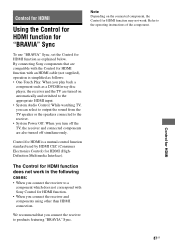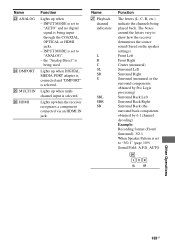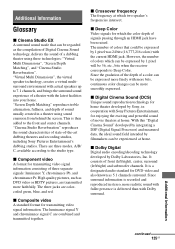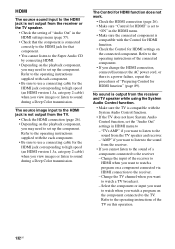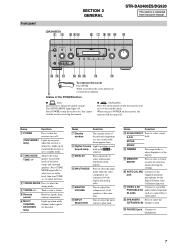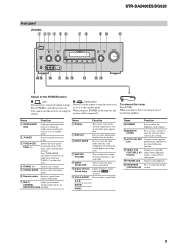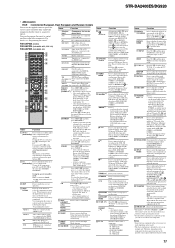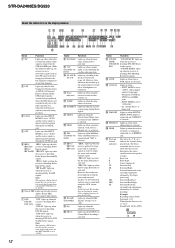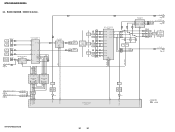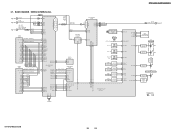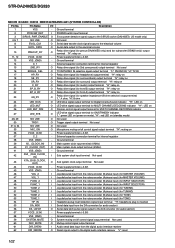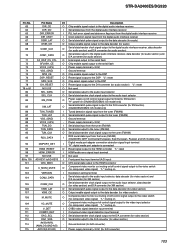Sony STR DA2400ES Support Question
Find answers below for this question about Sony STR DA2400ES - 7.1 Channel Home Theater AV Receiver.Need a Sony STR DA2400ES manual? We have 2 online manuals for this item!
Question posted by shoes94367 on November 27th, 2012
Problems With Hdcp Handshake With Dstv Decoder And The Str Da2400es
Are there any known problems with the HDCP on the STR DA2400ES AV Receiver? I intermitently lose picture and sometimes sound as well. Often the DSTV (Satelite TV) decoder re-establishes connection, but sometimes the system can only be reset by power down and power back up. The problem does not occur when I bypass the AV and connect directly to the Sony TV. Is there a setting or firmware update that will resolve the problem?
Current Answers
Related Sony STR DA2400ES Manual Pages
Similar Questions
How To Make Strda2400 3d Compatible
(Posted by manicksb 10 years ago)
How Do I Connect An Sa-wm500 Powered Subwoofer To My Bdve570 Home Theater System
I have a Sony BDVE570 home theater system that came with a passive subwoofer.. I also have a Sony SA...
I have a Sony BDVE570 home theater system that came with a passive subwoofer.. I also have a Sony SA...
(Posted by Prit53 11 years ago)
Having Difficulty Getting Sound From Tv
To Home Theater System When Watching Tv
How do we get the sound when watching regular TV to go through the home theater system? When watchi...
How do we get the sound when watching regular TV to go through the home theater system? When watchi...
(Posted by rcpgrz 13 years ago)