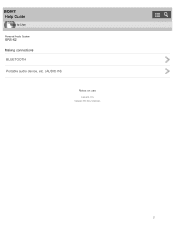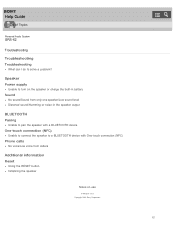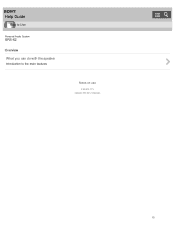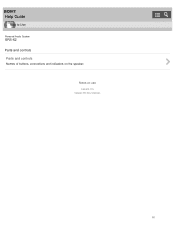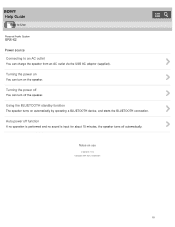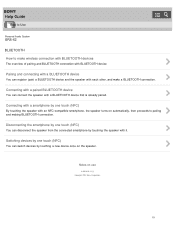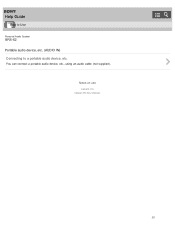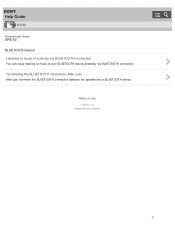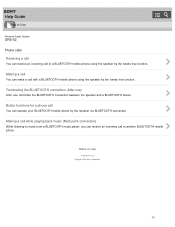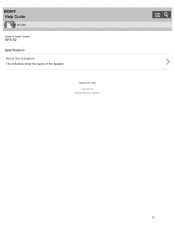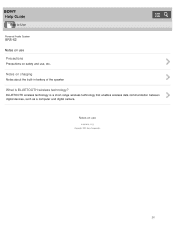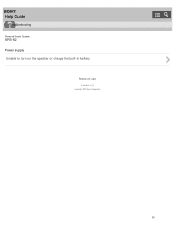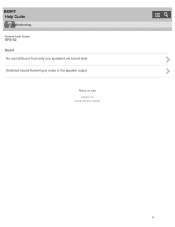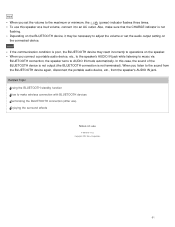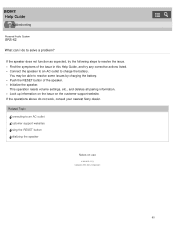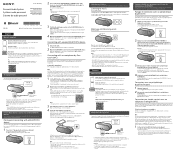Sony SRS-X2/BLUE Support Question
Find answers below for this question about Sony SRS-X2/BLUE.Need a Sony SRS-X2/BLUE manual? We have 4 online manuals for this item!
Question posted by tntcass on December 10th, 2015
Sony Help
How to connect the Sony portable speaker to a Sony tv and Sony sound bar?
Current Answers
Answer #1: Posted by TommyKervz on December 12th, 2015 10:53 PM
Follow the instructions on the link below "Bluetooth connections"
http://helpguide.sony.net/speaker/srs-x2/v1/en/contents/TP0000440514.html
Answer #2: Posted by TommyKervz on December 11th, 2015 3:26 AM
See connections here http://esupport.sony.com/US/p/tutorial-display.pl?tut_id=438&template_id=1
Related Sony SRS-X2/BLUE Manual Pages
Similar Questions
Sony Sound Bar Model #sr-ct60 Hdmi Port?
Does the sony sound bar model #Sa-CT60 HAVE a HDMI PORT?
Does the sony sound bar model #Sa-CT60 HAVE a HDMI PORT?
(Posted by Anonymous-168889 2 years ago)
How Do I Get My Srs X2 To Connect To My Lg Volt ? Please
(Posted by likes2learnalot2 9 years ago)
Where Can I Get An Ac Power Adapter For The Srs Btx300
(Posted by lauramccall527 10 years ago)
How Do I Take The Speaker Apart Sound Goes In And Out
(Posted by Anonymous-56248 12 years ago)