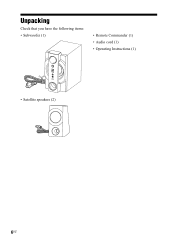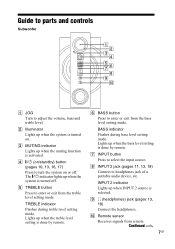Sony SRSDB500 Support Question
Find answers below for this question about Sony SRSDB500 - SRS 2.1-CH PC Multimedia Speaker Sys.Need a Sony SRSDB500 manual? We have 1 online manual for this item!
Question posted by rajputrashid on October 5th, 2011
Can This Speakers Directly Run Mp3 Audio Files Through Usb?
The person who posted this question about this Sony product did not include a detailed explanation. Please use the "Request More Information" button to the right if more details would help you to answer this question.
Current Answers
Answer #1: Posted by zeroxon on October 5th, 2011 2:04 AM
Based on the specification that they have, no you will not be able to run it from USB. you can only input the audio through the audio cable (Audio-in RCA jack and stereo-mini jack)
You need to have a mp3 player or phone that provide an audio out.
Related Sony SRSDB500 Manual Pages
Similar Questions
How Many Watts Are The Ss-rs270 Speakers?
Just need the watts for this type of speaker?
Just need the watts for this type of speaker?
(Posted by Kelchalmers 10 years ago)
Where Can I Buy A Replacement Battery For My Srs-rf90r Speaker.
(Posted by kona89322 10 years ago)
How Do I Get My Sony Srsdb500 System Repaired?
My system apparently has a bad speaker. It's one of the satellites and it sounds like the bass is di...
My system apparently has a bad speaker. It's one of the satellites and it sounds like the bass is di...
(Posted by donbacon 11 years ago)
Srs D21x Computer Speakers With Pins From Cable Broken Off Into Subwoofer.
Where can I get a replacement connector? I've already checked Sony's website.
Where can I get a replacement connector? I've already checked Sony's website.
(Posted by carichan76 12 years ago)
Sony 2.1 Ch Srs-db500
Hi, I would like to buy this product, is it available in India. Please do let me know . Thanks, ...
Hi, I would like to buy this product, is it available in India. Please do let me know . Thanks, ...
(Posted by shahuds 12 years ago)