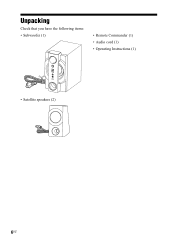Sony SRSDB500 Support Question
Find answers below for this question about Sony SRSDB500 - SRS 2.1-CH PC Multimedia Speaker Sys.Need a Sony SRSDB500 manual? We have 1 online manual for this item!
Question posted by shahuds on December 8th, 2011
Sony 2.1 Ch Srs-db500
Hi,
I would like to buy this product, is it available in India. Please do let me know .
Thanks,
shads
Current Answers
Related Sony SRSDB500 Manual Pages
Similar Questions
Sony Srs D300 System - Can It Power Bigger Speakers And If So How Big?
Can the SRS D300 system power larger speakers and if so how big?
Can the SRS D300 system power larger speakers and if so how big?
(Posted by petercaris 9 years ago)
Where Can I Buy A Replacement Battery For My Srs-rf90r Speaker.
(Posted by kona89322 10 years ago)
Srs D21x Computer Speakers With Pins From Cable Broken Off Into Subwoofer.
Where can I get a replacement connector? I've already checked Sony's website.
Where can I get a replacement connector? I've already checked Sony's website.
(Posted by carichan76 12 years ago)