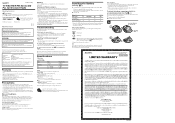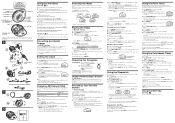Sony SRF M85V Support Question
Find answers below for this question about Sony SRF M85V - S2 Sports Walkman Personal Radio.Need a Sony SRF M85V manual? We have 1 online manual for this item!
Question posted by Drope71 on May 28th, 2020
New Batt But Won't Turn On
Current Answers
Answer #1: Posted by Odin on May 28th, 2020 9:08 AM
If the issue persists or if you require further advice (or if these instructions don't seem to apply to your model), you'll have to consult the manufacturer, for which use the contact information at https://www.contacthelp.com/sony/customer-service.
Hope this is useful. Please don't forget to click the Accept This Answer button if you do accept it. My aim is to provide reliable helpful answers, not just a lot of them. See https://www.helpowl.com/profile/Odin.
Related Sony SRF M85V Manual Pages
Similar Questions
How to turn on the sony MZ-NF610 Type S on and off?
Does replacing the "Head Assembly" correct the problem of no Audio at all from my Sony WM-FX281 ? Ev...
After a battery leakage, the battery compartment was wiped thoroughly before installing the new batt...
Radio turns on by itself. We press power button off but it has a life of it's own and turns back on ...