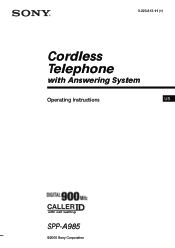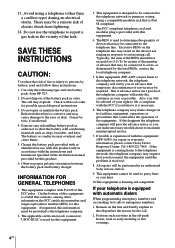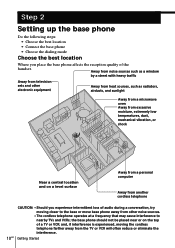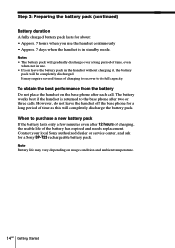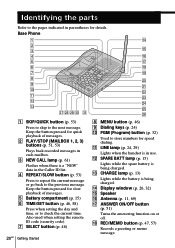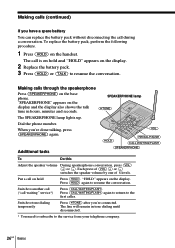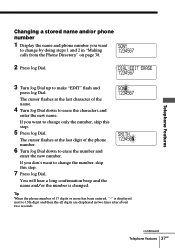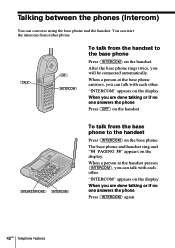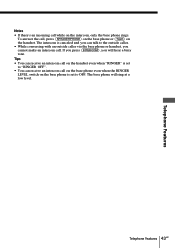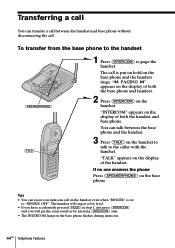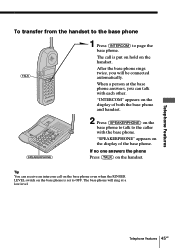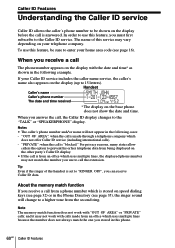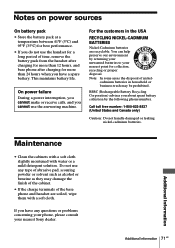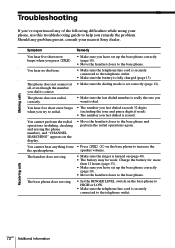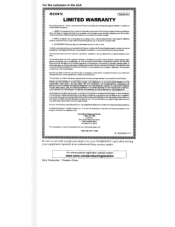Sony SPP-A985 Support Question
Find answers below for this question about Sony SPP-A985 - Cordless Telephone With Answering System.Need a Sony SPP-A985 manual? We have 2 online manuals for this item!
Question posted by thegallegosfamily on October 24th, 2011
Replacement Handset, Sony Spp-a985
My handset went bad, where the display is no longer showing. all i see is some lines in the display, i have charged the battery fully and tried to reset the phone and still nothing. Nothing happens when i push the buttons on the handset as well. I would like to buy a replacement handset if i could.
Current Answers
Related Sony SPP-A985 Manual Pages
Similar Questions
How Do I Set The Date And Time For My Sony Cordless Phone With Answering System
set time for my sony Cordless Phone with answering system SP-AQ600
set time for my sony Cordless Phone with answering system SP-AQ600
(Posted by pjleonard1955 9 years ago)
Requesting Instructionmanual For Cordless Phone- Spp-a2780
Where can I obtain instruction manual for Sony SPP-A2780 Cordless Phone?
Where can I obtain instruction manual for Sony SPP-A2780 Cordless Phone?
(Posted by Taydensha 11 years ago)
How Do You Change The Greeting On The Sppa250 Cordless Phone?
(Posted by ddemaggio 12 years ago)
Sony Spp-a2780 Cordless Phone
hi what is the error 0010000 signify when I sitch on the base station
hi what is the error 0010000 signify when I sitch on the base station
(Posted by aparnagdatt 13 years ago)