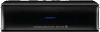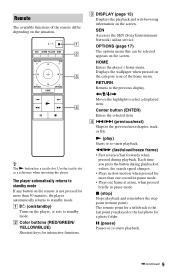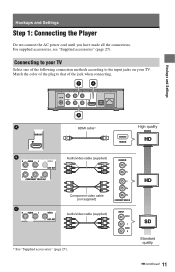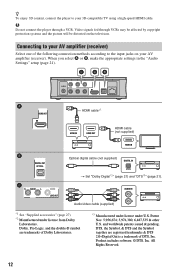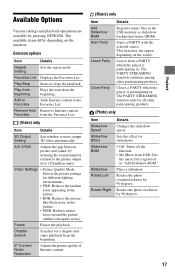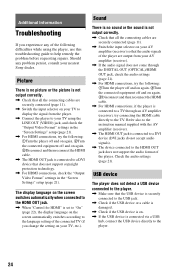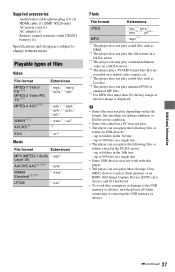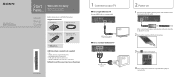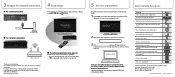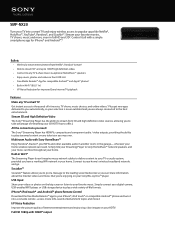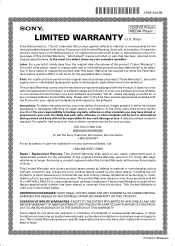Sony SMP-NX20 Support Question
Find answers below for this question about Sony SMP-NX20.Need a Sony SMP-NX20 manual? We have 5 online manuals for this item!
Current Answers
Related Sony SMP-NX20 Manual Pages
Similar Questions
Does Anyone Know How To Reset A Wireless Media Receiver Model Bmt Wz5
we just got hit by lightnings and the wireless media receiver BMT wz5 shut off. Is there any way to ...
we just got hit by lightnings and the wireless media receiver BMT wz5 shut off. Is there any way to ...
(Posted by judygoldstein 7 years ago)
Changing The Battery For The Media Player Remote Control
We have used the remote control for the SMP-N200/NX20 only a few times and now the player does not r...
We have used the remote control for the SMP-N200/NX20 only a few times and now the player does not r...
(Posted by constanzarg 12 years ago)
Media Receiver Unit Mbt Xbr900
When I turn On the receiver a yellow flashing light apperars instead of a solid green light indicati...
When I turn On the receiver a yellow flashing light apperars instead of a solid green light indicati...
(Posted by faustogarrido 13 years ago)