Sony SMPN200 Support Question
Find answers below for this question about Sony SMPN200.Need a Sony SMPN200 manual? We have 5 online manuals for this item!
Question posted by hkkhut2442 on June 23rd, 2014
How To Sync The Sony Media Player Smp-n200 With The Remote App Without Turning
the power on
Current Answers
There are currently no answers that have been posted for this question.
Be the first to post an answer! Remember that you can earn up to 1,100 points for every answer you submit. The better the quality of your answer, the better chance it has to be accepted.
Be the first to post an answer! Remember that you can earn up to 1,100 points for every answer you submit. The better the quality of your answer, the better chance it has to be accepted.
Related Sony SMPN200 Manual Pages
Operating Instructions - Page 1


Network Media Player
Operating Instructions
4-295-323-12(1)
SMP-N200/NX20
Operating Instructions - Page 3


...serial numbers are not going to the wall outlet, even if the player itself has been turned off.
• Disconnect the player from the player when you call 1866-909-7669. Record the serial number in ...
• Do not place the player in a place where medical equipment is in front of your Sony dealer regarding this product is connected to use the AC power cord if it is not working ...
Operating Instructions - Page 4


...
Clean the cabinet, panel, and controls with this player is capable of the player and the HDMI connector by checking their shapes. On adjusting volume
Do not turn up the volume while listening to person. Sony recommends that this product and (ii) our website (http://esupport.sony.com/) for the latest information. The vision of...
Operating Instructions - Page 5


... prohibited without the appropriate license(s) from tip-over.
13)Unplug this apparatus near any heat sources such as power-supply cord or plug is a mark of Panasonic Corporation and Sony Corporation.
• , "XMB," and "xross media bar" are registered U.S. A polarized plug has two blades with dry cloth. 7) Do not block any way, such...
Operating Instructions - Page 8
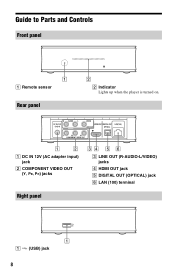
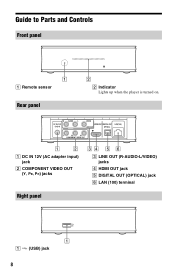
A DC IN 12V (AC adapter input) jack
B COMPONENT VIDEO OUT (Y, PB, PR) jacks
Right panel
C LINE OUT (R-AUDIO-L/VIDEO) jacks
D HDMI OUT jack E DIGITAL OUT (OPTICAL) jack F LAN (100) terminal
A (USB) jack
8 Guide to Parts and Controls
Front panel
A Remote sensor
Rear panel
B Indicator Lights up when the player is turned on.
Operating Instructions - Page 9


... 9 A [/1 (on/standby)
Turns on the category icon of the home menu. Each time you played or the last photo for interactive functions.
OPTIONS (page 17) The options menu that can be selected appears on the situation. B Color buttons (RED/GREEN/ YELLOW/BLUE) Shortcut keys for a photo folder. HOME Enters the player's home menu. Remote
The available...
Operating Instructions - Page 13


...the information about SSID and security key. If not, check the following website: http://esupport.sony.com/ -
Before setting the network settings
When your wireless LAN router (access point) is...(Service Set Identifier) is Wi-Fi Protected Setup (WPS)compatible, you can easily set on the player. For details: - LAN cable (not supplied)
Wireless LAN ADSL modem/ Internet
router
Cable modem
z...
Operating Instructions - Page 14
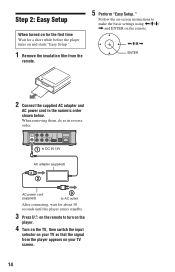
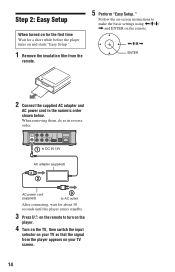
Follow the on and starts "Easy Setup."
1 Remove the insulation film from the
remote.
5 Perform "Easy Setup."
Step 2: Easy Setup
When turned on for the first time Wait for a short while before the player turns on -screen instructions to make the basic settings using
Operating Instructions - Page 15


.../ • Some Internet content may not be played. Connect the player to your player. Playback
Playback
Playing via a
PC before it can be available in some regions/countries.
1 Prepare for Sony Entertainment
Network. z • Some Internet content requires registration via a Network
Enjoying Sony Entertainment Network (SEN)
Serves as a gateway delivering the selected Internet content...
Operating Instructions - Page 23


.... Resetting
Reset to Factory Default Settings You can erase your "Media Remote" device. Initialize Personal Information You can reset the player settings to
a broadband router using a LAN cable. Off: Turns off the function.
23 z For further details, visit the following website: http://esupport.sony.com/
Registered Media Remote Devices Displays a list of settings.
Follow the on the...
Operating Instructions - Page 25


...on again.
, If power failure occurs, set "Control for HDMI" to "On" (page 22).
, Check the following and refer to select "Manual registration."
"Control for HDMI" (BRAVIA Sync)
The "Control for HDMI... devices, or turn the player off such devices. If the desired wireless router is performed.
, Press RETURN to return to zoom in "Network Settings" (page 23). Sony Entertainment Network (SEN...
Operating Instructions - Page 26


... remote with a new one if it becomes weak.
, Press the reset button on the TV screen. 2Set "Control for HDMI" to "Off," then set "Control for HDMI" to the instruction manual supplied with the "Control for HDMI" and "HDMI: Linked to TV-off the player. The System Power-Off function does not work (BRAVIA Sync...
Operating Instructions - Page 27


... in the 3rd tree - up to the USB memory or devices, turn the player off when connecting or removing the USB memory or devices. Playable types ...(1) HDMI cable (1) (SMP-NX20 only) AC power cord (1) AC adapter (1) Remote control (remote) (with this file format on a
DLNA server. *3 The player can only play standard definition
video on a digital video camera, etc. *5 The player does not play coded ...
Operating Instructions - Page 30


...14 "Audio Settings" 21 "Auto Standby" 22
B
BRAVIA Sync 25
C
Color buttons 9 Connecting
AV amplifier (Receiver) 12...21 DTS 21
E "Easy Setup" 14, 23
H
HDMI 21
HOME 9, 20
Home menu 20
I
Internet Browser 18 Internet content 15 "IP Content Noise...Remote 9 "Resetting" 23 Resetting the player 23
Resume 9, 26
S
"Screen Settings" 20 SEN 9 "Setup" 20
Software update 20, 22
Sony Entertainment Network 15 "System...
Quick Setup Guide - Page 1
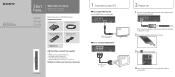
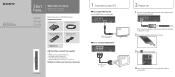
... to the input that the player is recommended.
Quick Setup Guide
Before setup, please confirm the following.
Supplied accessories
AC adapter (1)
AC power cord (1)
Remote control (Remote) (with SMP-NX20))
For a standard-definition TV
Audio/video cable (supplied)
2 Power on the TV and set it to . Network Media Player
SMP-N200/NX20
Start here...
Quick Setup Guide - Page 2


... a wireless connection
Broadband router
Wireless LAN router
Check your player (SMP‑N200 or SMP-NX20). http://esupport.sony.com/
If a software update message appears
Follow the on-screen instructions to update it. After the software update, turn on the player again. If is set on the home menu, select it.
5 Service registration
Register your...
Special handling note for the State of California - Page 1
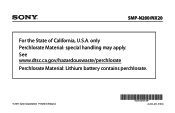
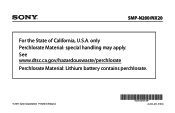
SMP-N200/NX20
For the State of California, U.S.A. See www.dtsc.ca.gov/hazardouswaste/perchlorate Perchlorate Material: Lithium battery contains perchlorate.
© 2011 Sony Corporation Printed in Malaysia
4-411-211-11(1) only Perchlorate Material: special handling may apply.
Marketing Specifications - Page 1
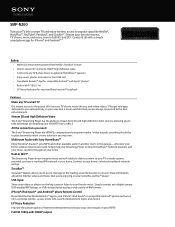
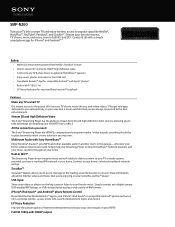
... playback
Features Make any television you have a working WiFi network in full HD2 and 3D3. SMP-N200
Turn your TV into a versatile remote - Multiroom Audio with HDMI® output Simply link your Streaming Player to your HDTV. Full HD 1080p with Sony HomeShare™ Enjoy Pandora®, Slacker®, your MP3s and other available audio in...
Marketing Specifications - Page 3


... , their respective owners. / Updated: August 30, 2011 HDMI is a trademark of Sony. All other trademarks are trademarks of Apple Inc. Content subject to change without written permission... least 10.2 Gbps). 4. Requires HDMI® cable sold separately © 2011 Sony Electronics Inc. Sony, Media Remote, make .believe , their respective owners. HDMI is a trademark of their respective ...
Limited Warranty (U.S. Only) - Page 1
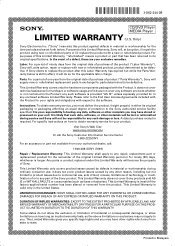
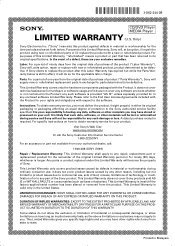
3-062-244-31
CD/DVD Player
®
MEDIA Player
LIMITED WARRANTY (U.S. In the event of product ("Parts Warranty"), Sony will , at its option, (i) repair the product using new or... specific legal rights and you may have stored or preserved on your authorized dealer, call the Sony Customer Information Service Center 1-800-222SONY
For an accessory or part not available from the original date...
Similar Questions
Video Cannot Be Output From This Jack Sony Media Player Smp-n200
(Posted by rmmkaleb 9 years ago)
How To Access Socialize Feature On Sony Network Media Player Smp-n200
(Posted by dce2seake 10 years ago)
How Can I Turn On The Sony Media Player Smp-n200 If I Lost The Remote?
(Posted by andsj0036 10 years ago)

