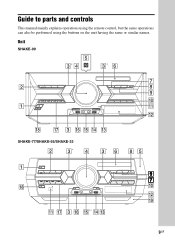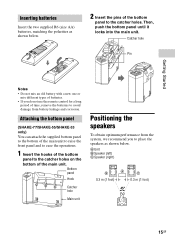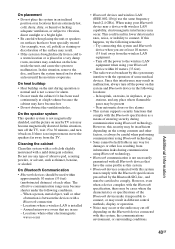Sony SHAKE-33 Support Question
Find answers below for this question about Sony SHAKE-33.Need a Sony SHAKE-33 manual? We have 1 online manual for this item!
Question posted by Anonymous-154582 on September 23rd, 2015
How To Reset A Shake 33
Current Answers
Answer #1: Posted by TommyKervz on September 23rd, 2015 7:56 AM
Use the buttons on the unit to perform this operation.
1. Unplug and plug the power cord back in.
2. Press "/1 to turn on the system.
3. Hold down x and LED COLOR for about 3 seconds. "RESET" appears in the display panel. All user-configured settings, such as preset radio stations, timers, and the clock are reset to factory default setting
Related Sony SHAKE-33 Manual Pages
Similar Questions
I'm looking to buy a Sony shake 33. Can you tell me where I can look to purchase one? Thank you
for the Sony shake 33 what colours go to each other? I have grey,black&grey,red&red&black
how do i pair my Sony home audio system shake 33 bluetooth to my Samsung Galaxy S3 tablet so thst i ...